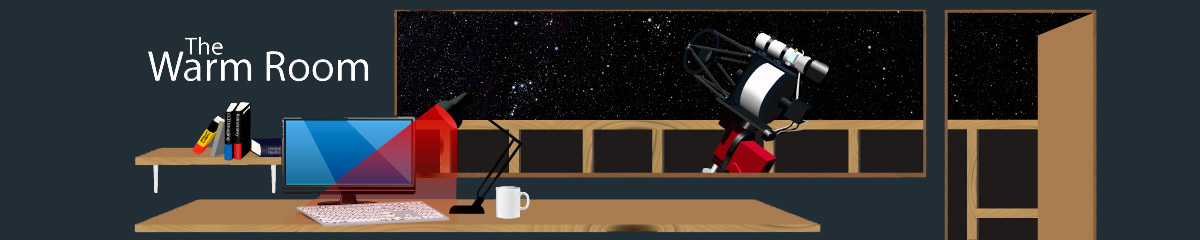Just processed the data from Jobs 1533, 1534 & 1903 (replacement O3 data). A two-pane mosaic of the Veil nebula complex.
I did not inspect the new O3 in too much detail, I just wanted to see whether we had the basis of a good image now. @NoMoreCloudyNights may have some views on the quality.
I did experience some difficulties which forced me to change my usual workflow.
Normally, I would combine each filter for the whole mosaic separately, and then use ChannelCombination or PixelMath to create the colour version.
When I did this, I got an image with a very clear red cast on one panel and a green cast on the other panel. Very obvious and I could not find a way to get rid of it. So instead, I combined the channels for each panel then merged the two panels into the mosaic - all while keeping the data linear.
This gave me a mosaic with an even background, which I could then process - denoise, MaskedStretch, Starnet2 to separate stars from nebula, GeneralizedHyperbolicStretch, a bit of CurvesTransformation, a touch of LocalHistogramEqualisation and then add the stars back. Then out to Affinity to warm the red hydrogen a touch.
Not perfect by any means, and if you pixel peek there are artefacts, but a satisfactory first process.
Hi old_eyes,
Very nice result.
If I can just point a few things:
- "When I did this, I got an image with a very clear red cast on one panel and a green cast on the other panel. Very obvious and I could not find a way to get rid of it." --> Did you try to use LinearFit on each panel? Sometimes it can help if there is issue like this. you can apply it on each mono masters or each HOO panels. You can also try DBE on each panel
- If you check closely the stars, you can see, mainly in the coners (but not only) the stars are elongated (due to tracking issues/tilt) and have color artefacts (greenish top left and reddish bottom right of each stars). You can improve it removing bad quality OIII frames but you can also do it using on your final Camera Raw inside Photoshop. There's a little tool called defringe.
Just a few tips! But very nice procesing and result btw :)
Hi old_eyes,
Very nice result.
If I can just point a few things:
- "When I did this, I got an image with a very clear red cast on one panel and a green cast on the other panel. Very obvious and I could not find a way to get rid of it." --> Did you try to use LinearFit on each panel? Sometimes it can help if there is issue like this. you can apply it on each mono masters or each HOO panels. You can also try DBE on each panel
- If you check closely the stars, you can see, mainly in the coners (but not only) the stars are elongated (due to tracking issues/tilt) and have color artefacts (greenish top left and reddish bottom right of each stars). You can improve it removing bad quality OIII frames but you can also do it using on your final Camera Raw inside Photoshop. There's a little tool called defringe.
Just a few tips! But very nice procesing and result btw :)
Thanks Manuel.
I Used DBE on the individual frames for each filter, as the first processing step.
I do dna-linearfit on panels before assembling into the mosaic.
The alternative route I used (assemble each panel in HOO and then merge the panels using PhotometricMosaic) worked OK. Not sure where the difference in background came from, but I could not get rid of it with any of the usual tools. I will just remember the alternative for next time I see that problem.
You are right, there are some tracking and alignment issues in the stars. I tried to use ChannelMatch to nudge the layers into better alignment, but no success. The shift is different across the field of view. It is probably related to the long-time between the initial collection and the supplementary O3, which included the recent maintenance visit. I am not sure it is possible to do anything about it at this stage (don't use PS so can't try the defringe tool), and at anything up to 1:1 scale on this resampled image it does not really notice. So if anyone is looking at the nebula, it is probably OK.
The more I looked at my first version, the more I felt it was too harsh. So, this is a softer version that does not blow out the highlights so much. I like this one better.
- Page :
- 1
Be one of the first to reply to this post!
This website uses cookies to manage authentication, navigation, and other functions. By using our website, you agree that we can place these types of cookies on your device.
You have declined cookies. This decision can be reversed.
Proud to use
-
FLI
-
656 Imaging
-
10 Micron
-
Planewave
-
ZWO
Resources
Company Details:
Roboscopes
802 Kingsbury Road
Birmingham
B24 9PS
United Kingdom