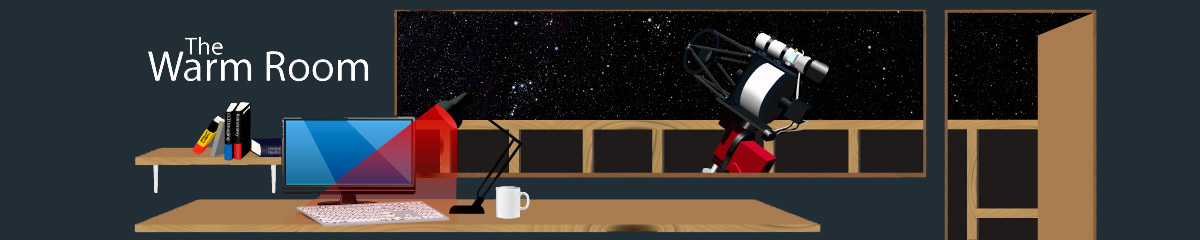Hi, I'd like to ask for some suggestions on how to do proper imaging in Pier 6, I can't seem to pull out colors after doing stacking(ASTAP) and colorize(gimp) on my data.
I initially did the stacking with flats and darks in DSS(VirtualBox) but I encountered the issue, so to isolate the issue if its my workflow or my data capture
I switch to ASTAP did the stacking again using RGB data only and compared the result using the same workflow with the RGB sample IC43 data from the website.
With the sample IC43 data I was able to get a good starting point of stacked/colorized data. So it must be something on how I set up the capture on Pier 6, I'd like to take another shot
at Pier 6 but would like to get some suggestions first how should I do the capture.
Here's my capture settings L-3@300s, R-3@300s, G-3@300s, B-3@300s.
I initially did the stacking with flats and darks in DSS(VirtualBox) but I encountered the issue, so to isolate the issue if its my workflow or my data capture
I switch to ASTAP did the stacking again using RGB data only and compared the result using the same workflow with the RGB sample IC43 data from the website.
With the sample IC43 data I was able to get a good starting point of stacked/colorized data. So it must be something on how I set up the capture on Pier 6, I'd like to take another shot
at Pier 6 but would like to get some suggestions first how should I do the capture.
Here's my capture settings L-3@300s, R-3@300s, G-3@300s, B-3@300s.
0
Jeff
This was my process of the sample IC434 data IC434 using Astro Pixel Processor. I think the camera used for the sample data was a QSI 683ws which has now been swapped out for an ASI 6200. Note the original integration time is 11.6 hours, your integration time is 1 hour. I would suggest that would be the starting point. This region is a challenge to process as we have the extremes of a bright Alnitak and the very faint data.
Maybe you could post a link to the data for others to have a look at?
Dave
This was my process of the sample IC434 data IC434 using Astro Pixel Processor. I think the camera used for the sample data was a QSI 683ws which has now been swapped out for an ASI 6200. Note the original integration time is 11.6 hours, your integration time is 1 hour. I would suggest that would be the starting point. This region is a challenge to process as we have the extremes of a bright Alnitak and the very faint data.
Maybe you could post a link to the data for others to have a look at?
Dave
Hi Dave,
here's the link to my m42 data https://drive.google.com/file/d/1h-ZeqwtX8RQkfuQ9GUoA80RD3kHEry5x/view?usp=sharing, got you on more the integration time needed on M42, interestingly I redo my stacking on the sample IC43 but this time with lesser data and I'm still getting good result, in terms of pulling out the colors, compared to my own M42 data.
Regards,
Jeff
here's the link to my m42 data https://drive.google.com/file/d/1h-ZeqwtX8RQkfuQ9GUoA80RD3kHEry5x/view?usp=sharing, got you on more the integration time needed on M42, interestingly I redo my stacking on the sample IC43 but this time with lesser data and I'm still getting good result, in terms of pulling out the colors, compared to my own M42 data.
Regards,
Jeff
Attachments (2)
Jeff
This is my result with your using Astro Pixel Processor for calibration, normalisation and integration. There are no L flats hence the vignetting in the final stack. I cropped this and processed the result using 'remove light pollution', 'calibrate star colours', contrast, saturation and sharpening. If you look at the equipment page for pier 6, the filter ratios are stated as RGB 1.2 : 1.0 : 1.33 for colour balance. So for 10 green frames you would need 12 R and 13 B. Balancing colour at capture is far better than bending pixels in some processing software (in my opinion). There is quite good detail as there is nebulosity between M43 and NGC1977. The histogram did come out fairly balanced.
With the core being bright the usual technique is to use different exposures and combine using HDR techniques which I did here .
This is a search for Astrobin Top Picks for M42 . If you look around in these for cameras and exposure times it may give you some ideas. Any images using an ASI 1600M might give you a place to start. At the end of the day it depends on how much your wallet can support I suppose.
I have included an M27 image from Pier 1. My own guideline was integration (L) = integration (R+G+B). I had L 18x300s, RGB each 6x300s which is 1.5h of L and 1.5h of RGB. This was a test to try to understand what the pier would give me rather than produce a good image.
Other people will have different software and ideas, so see what turns up.
I raised a Help Desk Ticket concerning the missing L flat calibration data.
Dave
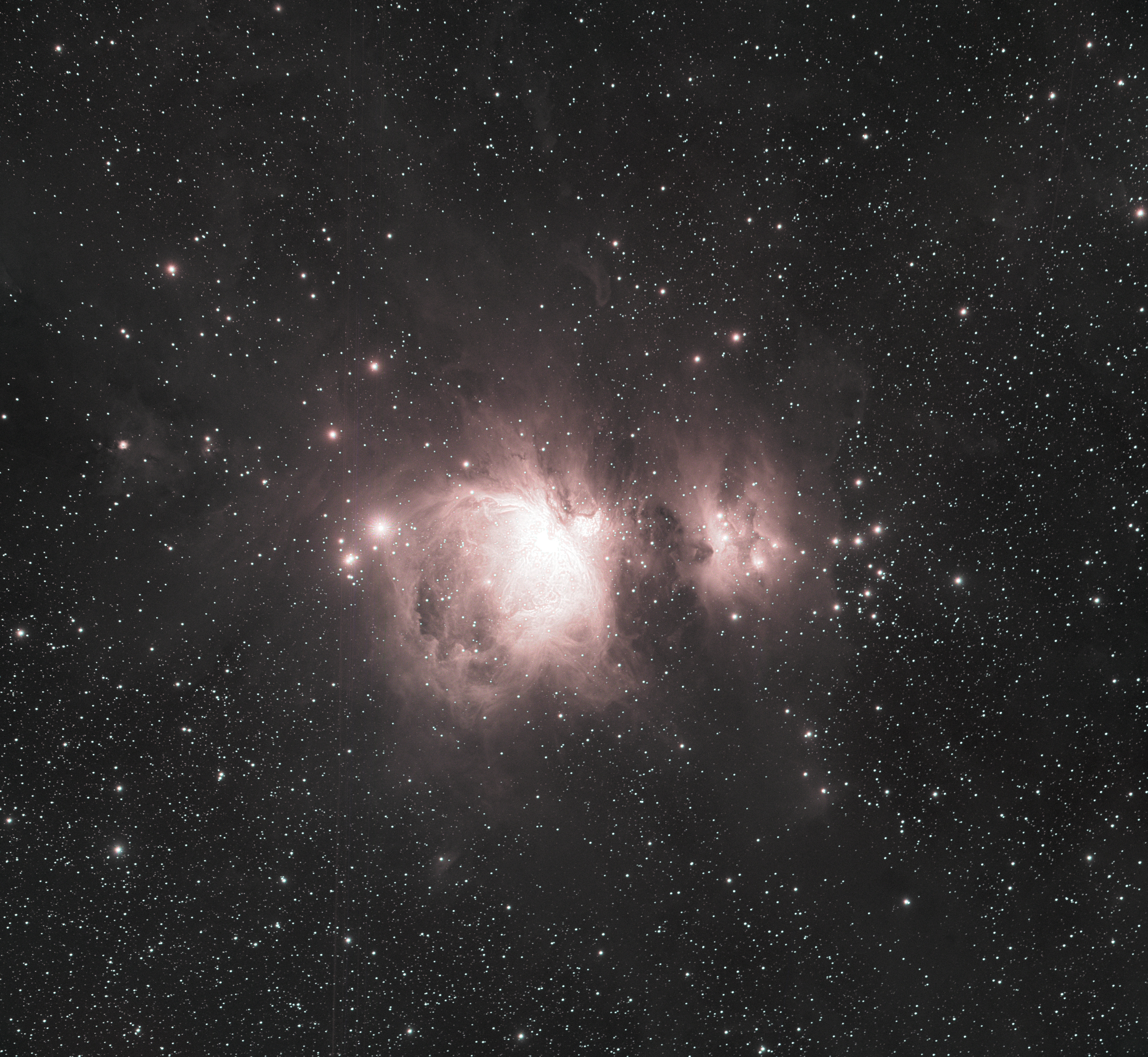
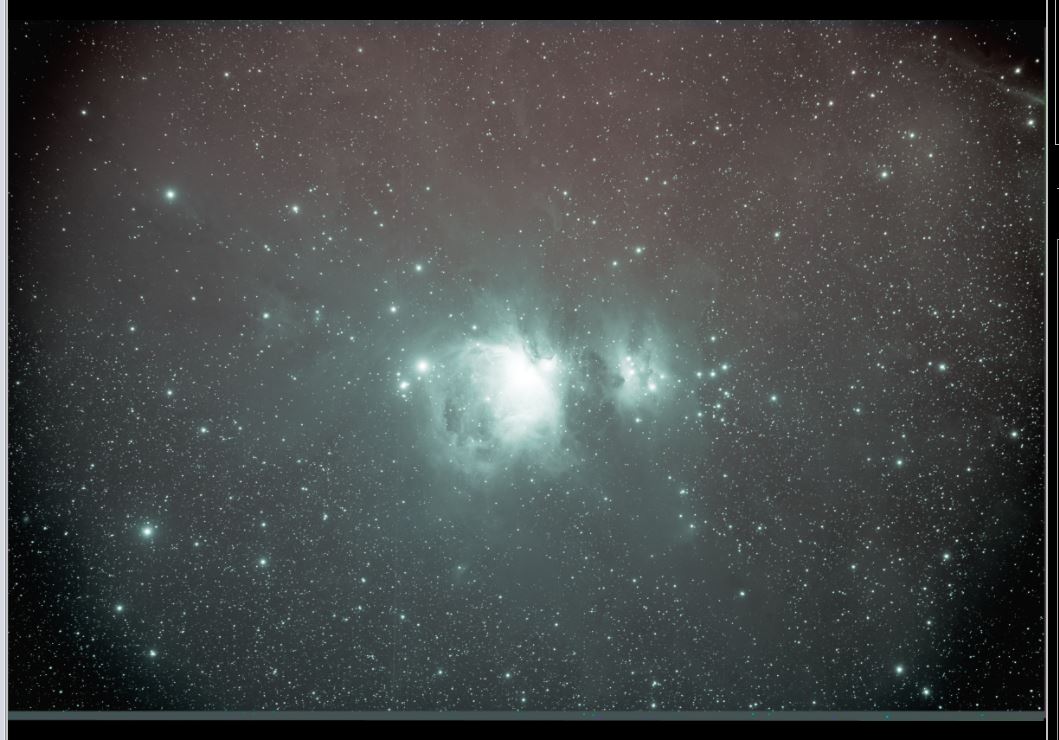
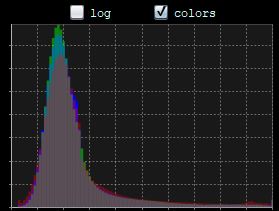

This is my result with your using Astro Pixel Processor for calibration, normalisation and integration. There are no L flats hence the vignetting in the final stack. I cropped this and processed the result using 'remove light pollution', 'calibrate star colours', contrast, saturation and sharpening. If you look at the equipment page for pier 6, the filter ratios are stated as RGB 1.2 : 1.0 : 1.33 for colour balance. So for 10 green frames you would need 12 R and 13 B. Balancing colour at capture is far better than bending pixels in some processing software (in my opinion). There is quite good detail as there is nebulosity between M43 and NGC1977. The histogram did come out fairly balanced.
With the core being bright the usual technique is to use different exposures and combine using HDR techniques which I did here .
This is a search for Astrobin Top Picks for M42 . If you look around in these for cameras and exposure times it may give you some ideas. Any images using an ASI 1600M might give you a place to start. At the end of the day it depends on how much your wallet can support I suppose.
I have included an M27 image from Pier 1. My own guideline was integration (L) = integration (R+G+B). I had L 18x300s, RGB each 6x300s which is 1.5h of L and 1.5h of RGB. This was a test to try to understand what the pier would give me rather than produce a good image.
Other people will have different software and ideas, so see what turns up.
I raised a Help Desk Ticket concerning the missing L flat calibration data.
Dave
Hi David,
Thanks for the detailed explanations and guidelines, especially the filter weights I've been googling that a while a ago and can't seem to figure out how to apply it. Id be a happy camper if I can get near the colors you've got in your M42. I'll hold off the HDR for now as it would probably put a dent on my savings hehe. I'll have another go at Pier 6.
Regards,
Jeff
Thanks for the detailed explanations and guidelines, especially the filter weights I've been googling that a while a ago and can't seem to figure out how to apply it. Id be a happy camper if I can get near the colors you've got in your M42. I'll hold off the HDR for now as it would probably put a dent on my savings hehe. I'll have another go at Pier 6.
Regards,
Jeff
Jeff
This imaging game is long haul, not instant. I have been at it for 4 years. This is with the same camera but 2 years prior to my HDR effort. If I was starting out with the Pier 6 camera I would have a go with L 30x60s, R 10x60s, G 10x60s, B 10x60s. One hour total with 30m each of L and RGB. That would only be $14. Doubling up wouldn't break the bank. I would stack 8 G, 10 B and 9 R to get the approximate ratio for colour balance. That is using 8 G as 1, B as 8x1.333 and R 8x1.2.
Attached are the three L frames stacked (no flats), showing quite a bit of detail. For a demo of the importance of stacking, see my post here .
Dave

This imaging game is long haul, not instant. I have been at it for 4 years. This is with the same camera but 2 years prior to my HDR effort. If I was starting out with the Pier 6 camera I would have a go with L 30x60s, R 10x60s, G 10x60s, B 10x60s. One hour total with 30m each of L and RGB. That would only be $14. Doubling up wouldn't break the bank. I would stack 8 G, 10 B and 9 R to get the approximate ratio for colour balance. That is using 8 G as 1, B as 8x1.333 and R 8x1.2.
Attached are the three L frames stacked (no flats), showing quite a bit of detail. For a demo of the importance of stacking, see my post here .
Dave
Attachments (1)
Hi Jeff,
Welcome to the forum. Dave is a very helpful guy and I see he has already been busy helping.
I hope that I can throw some new light on this, since I've probably used the new camera more than anyone else right now. The maximum sub length it now accepts is 300 secs and you would only use that with narrowband filters, I use either 240 or 300 seconds. I have not as yet used LRGB on this pier but imagine that you shouldn't very often need more than 60 seconds, there probably are exceptions, but for M42 maybe 15 to 30 seconds would be a starting point. Those subs I believe have totally blown out the colour everywhere.
Steve and Phil are very understanding, generous and all round good guys, so just submit a ticket and explain your misunderstanding over the new camera and ask if they wouldn't mind rerunning this free of charge as a gesture of goodwill. Go along with Dave's suggestion on the ratio of the subs but probably double the number of each at 30 seconds. You could ask at the time if they, Steve, would suggest 30 or 60 seconds.
Hope this helps and as I've now posted here I will receive a notification from now on to any further posts.
Cheers,
Ray
Welcome to the forum. Dave is a very helpful guy and I see he has already been busy helping.
I hope that I can throw some new light on this, since I've probably used the new camera more than anyone else right now. The maximum sub length it now accepts is 300 secs and you would only use that with narrowband filters, I use either 240 or 300 seconds. I have not as yet used LRGB on this pier but imagine that you shouldn't very often need more than 60 seconds, there probably are exceptions, but for M42 maybe 15 to 30 seconds would be a starting point. Those subs I believe have totally blown out the colour everywhere.
Steve and Phil are very understanding, generous and all round good guys, so just submit a ticket and explain your misunderstanding over the new camera and ask if they wouldn't mind rerunning this free of charge as a gesture of goodwill. Go along with Dave's suggestion on the ratio of the subs but probably double the number of each at 30 seconds. You could ask at the time if they, Steve, would suggest 30 or 60 seconds.
Hope this helps and as I've now posted here I will receive a notification from now on to any further posts.
Cheers,
Ray
Ray
Roboscopes Guinea Pig
Hi Dave, Got you imaging game, looks like there's a long road ahead of me. It's a good thing we have this kind of service, considering I have other interest that's buying for my attention. I can start capturing DSO w/o having to acquire very specialize equipment. Aside from my 15mm and 135mm f/2 primes I probably won't be adding anything more to my astro gear anytime soon.
Hi Ray, Dave is definitely is great help, I would probably still in the depths of google trying to search for information I need, this will totally get me up to speed. I'll try your suggestion on the ticket, I actually raised a ticket a day ago but that was regarding the focus which seems to be off by small amount except for Red sub. Phil replied and is going to redo the data, I'll try to ask if I include the change in the exposure time for each sub. I do quite get overwhelm with the equipment but I'm getting the hang of it. Thanks for the additional inputs.
Hi Ray, Dave is definitely is great help, I would probably still in the depths of google trying to search for information I need, this will totally get me up to speed. I'll try your suggestion on the ticket, I actually raised a ticket a day ago but that was regarding the focus which seems to be off by small amount except for Red sub. Phil replied and is going to redo the data, I'll try to ask if I include the change in the exposure time for each sub. I do quite get overwhelm with the equipment but I'm getting the hang of it. Thanks for the additional inputs.
Jeff
The L flats appeared so I have included the complete LRGB process of all 12 frames. Processed with APP using all default settings. The final 32-bit stack was nearly 700Mb in size with the final PNG 320Mb. I have reduced the attached image by 50%. Looks like there is a meteor (probably an Orionid at this time of the year) and some other parallel trails going from the middle top. The original frame was 9400x6325 and if you can see just at the top right there is something faint. With this FOV I think that M42 -> Flame Nebula would fit in the frame. I have attached a C2A Planetarium view - the co-ordinates of the frame centre being RA 05 37 42, DEC -03 25 35.
I checked the camera specs - 62MP, Full Well 51,000e, 16-bit ADC, QE 91%. The camera would be well suited to wide field and big mosaic work but wasted on an object like M27.
Your comments on acquiring gear are valid. By using a remote facility it is an inexpensive way to get started with the hobby and perhaps a better option than buying a load of (mismatched) gear and struggling (like I did). There is some satisfaction in acquiring the data but personally I would never run to a £20k+ rig which needs a permanent home.
With the mention of 15mm and 135mm f/2 you must be a DSLR user then?
It has been interesting looking at your data because I now know what the capability of pier 6 is and what type of imaging is best suited to it.
Dave
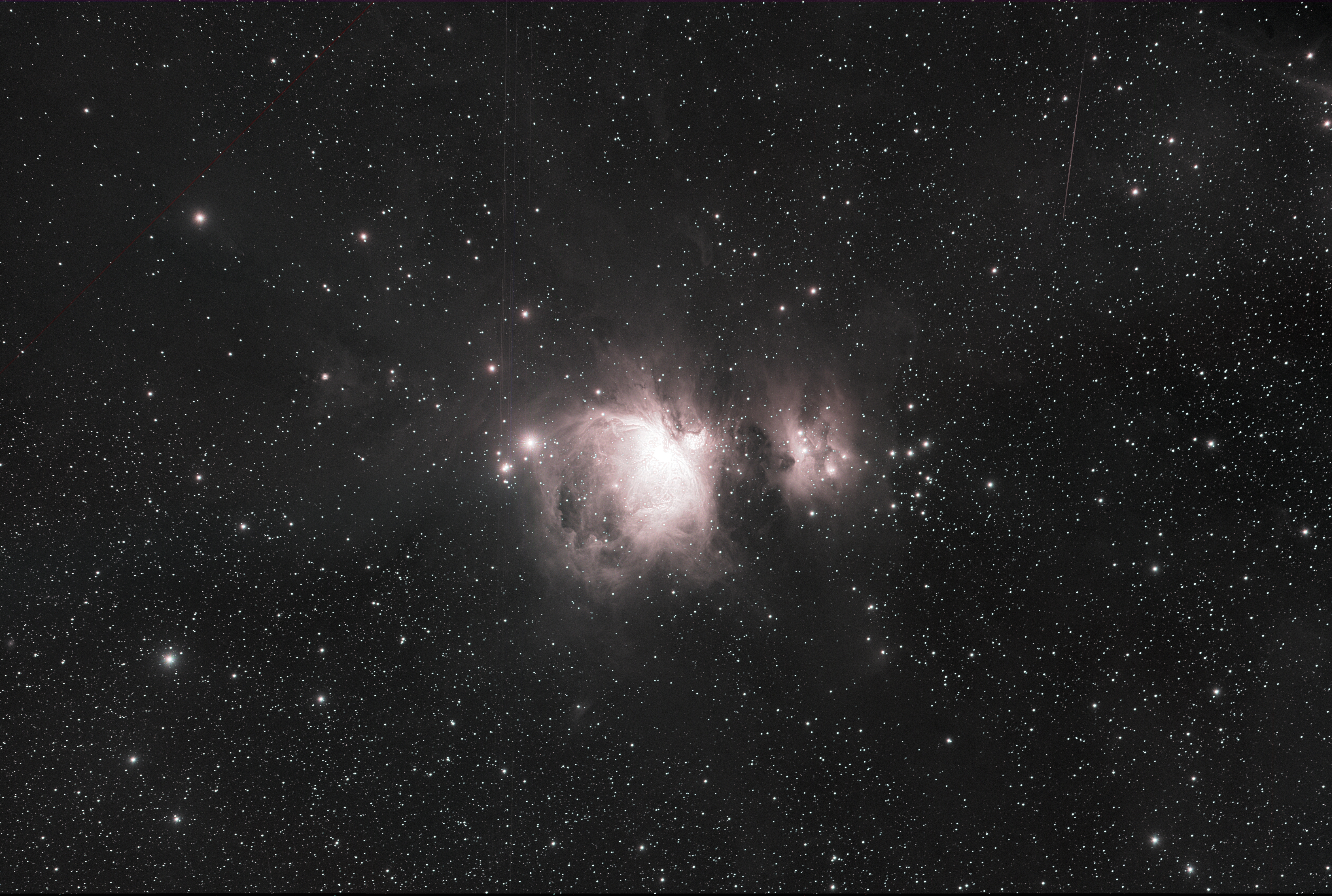
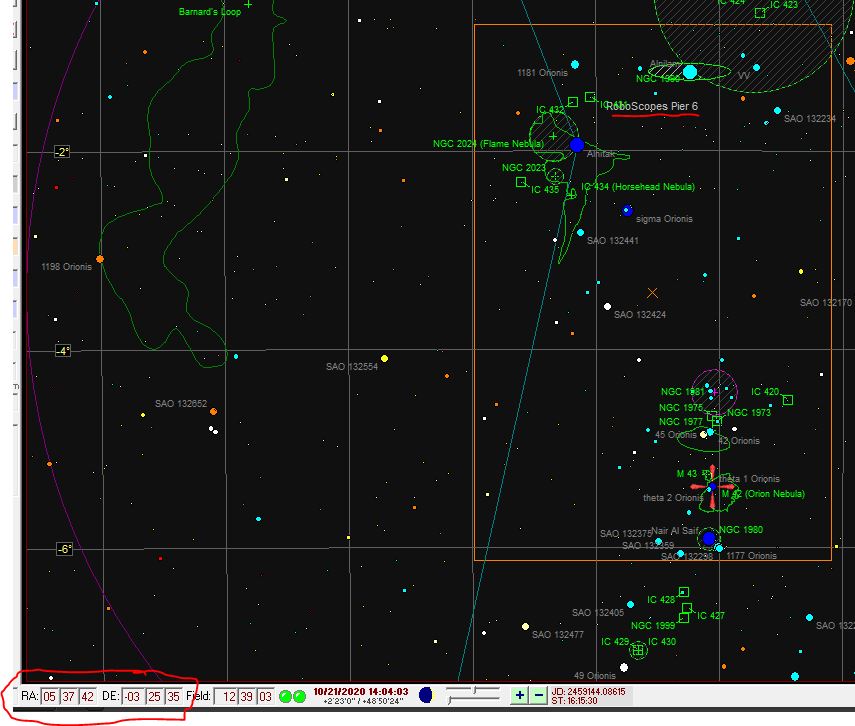
The L flats appeared so I have included the complete LRGB process of all 12 frames. Processed with APP using all default settings. The final 32-bit stack was nearly 700Mb in size with the final PNG 320Mb. I have reduced the attached image by 50%. Looks like there is a meteor (probably an Orionid at this time of the year) and some other parallel trails going from the middle top. The original frame was 9400x6325 and if you can see just at the top right there is something faint. With this FOV I think that M42 -> Flame Nebula would fit in the frame. I have attached a C2A Planetarium view - the co-ordinates of the frame centre being RA 05 37 42, DEC -03 25 35.
I checked the camera specs - 62MP, Full Well 51,000e, 16-bit ADC, QE 91%. The camera would be well suited to wide field and big mosaic work but wasted on an object like M27.
Your comments on acquiring gear are valid. By using a remote facility it is an inexpensive way to get started with the hobby and perhaps a better option than buying a load of (mismatched) gear and struggling (like I did). There is some satisfaction in acquiring the data but personally I would never run to a £20k+ rig which needs a permanent home.
With the mention of 15mm and 135mm f/2 you must be a DSLR user then?
It has been interesting looking at your data because I now know what the capability of pier 6 is and what type of imaging is best suited to it.
Dave
Attachments (2)
Hi Dave,
What a timing I was about to submit my booking for the reduce sub lengths for M42 plus some Ha for experimentation, when got a reply notification. I've taken your suggestion into the new booking, with two targets at hand I will surely be busy in coming weeks. I previously used a D90 then bought a Sony a7iii last year which is sadly been hiding on my camera box since this pandemic started. I'm glad that data was of use.
Regards,
Jeff
What a timing I was about to submit my booking for the reduce sub lengths for M42 plus some Ha for experimentation, when got a reply notification. I've taken your suggestion into the new booking, with two targets at hand I will surely be busy in coming weeks. I previously used a D90 then bought a Sony a7iii last year which is sadly been hiding on my camera box since this pandemic started. I'm glad that data was of use.
Regards,
Jeff
Cheers Ray.
The detail stood up well even at 300s exposures. The FWD has helped to stop the bright stars saturating. I have been thinking about the 60s v 30s. I think I will put in a job at those co-ordinates. L 60x60s, RGB each 20x60s. That will balance out the L & RGB. Then for colour balance I can use R:G:B as 18:15:20. Maybe capture a couple less G and and a couple more B. That lets me choose 'best of' and allows some leeway for meteors and satellites. At $28 it won't kill me. I could add some Ha later if it works.
Jeff - using the colour balance ratios suggested of 1.2 : 1 : 1.33 I can use 15 for G. R is then 15 x 1.2 = 18, B is then 15 x 1.33 = 19.95 (rounds up to 20).
Dave
The detail stood up well even at 300s exposures. The FWD has helped to stop the bright stars saturating. I have been thinking about the 60s v 30s. I think I will put in a job at those co-ordinates. L 60x60s, RGB each 20x60s. That will balance out the L & RGB. Then for colour balance I can use R:G:B as 18:15:20. Maybe capture a couple less G and and a couple more B. That lets me choose 'best of' and allows some leeway for meteors and satellites. At $28 it won't kill me. I could add some Ha later if it works.
Jeff - using the colour balance ratios suggested of 1.2 : 1 : 1.33 I can use 15 for G. R is then 15 x 1.2 = 18, B is then 15 x 1.33 = 19.95 (rounds up to 20).
Dave
Hi Dave,
yup I rounded them to 20, btw how did you manage to pull out the details from the blown out part, did APP help on that part? I did manage to get some detail out after re-stacking again using the L w/ flats, but couldn't get much out of the bright/blown part so far.
Regards,
Jeff
yup I rounded them to 20, btw how did you manage to pull out the details from the blown out part, did APP help on that part? I did manage to get some detail out after re-stacking again using the L w/ flats, but couldn't get much out of the bright/blown part so far.
Regards,
Jeff
Attachments (1)
Jeff
That is coming along now - you are getting the faint detail. APP has some pre-set filters for the Digital Development Process (DPP). See first image, in the red box. These pre-sets will apply black point and stretch (among other things). This is a case of where less is more. To process your data, I used all default settings in APP - no fancy processing.
Looking at the L frame histogram in FITS Liberator - black = 0 and white = 65535. Once the exposure hits 65535 (the histogram hits the right hand side, that is basically white and the data can never be recovered by software). If the histogram hits the left hand side, data is black and that means faint data is lost and can never by recovered by software. The ideal exposure will avoid the histogram hitting the left or right hand sides. With the 300s L frame there is a gap at the left - meaning we have all the faint data but the histogram hits the right hand side hard at 65535 - white and the detail is gone. The fix is less exposure.
Basically the 300s exposure blew out the bright core. The Holy Grail of M42 imaging is to retain the Trapezium (4 stars at the core) and capture the faint nebulosity. Images that achieve this will invariable be produced by combining frames with varied exposures even down to 4s. For my M42 on Astrobin, it took over 2 years of trial, error and study to achieve that.
The M42 60s histogram (3rd image) has maximum value which is less than 65535. This avoids the burn out (just).
I have an order in for some 60s and 20s frames on Pier 6. I will post the results once I have the data.
This APP tutorial will give you a good idea of how the software is used. The data can be downloaded and the software can be evaluated for 30 days FOC.
Dave
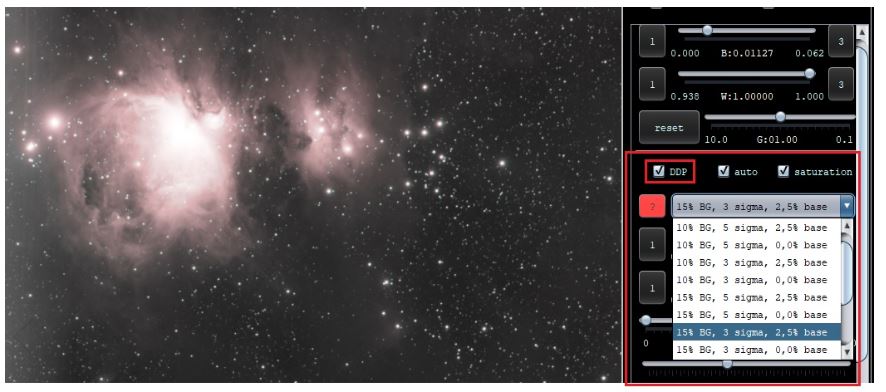
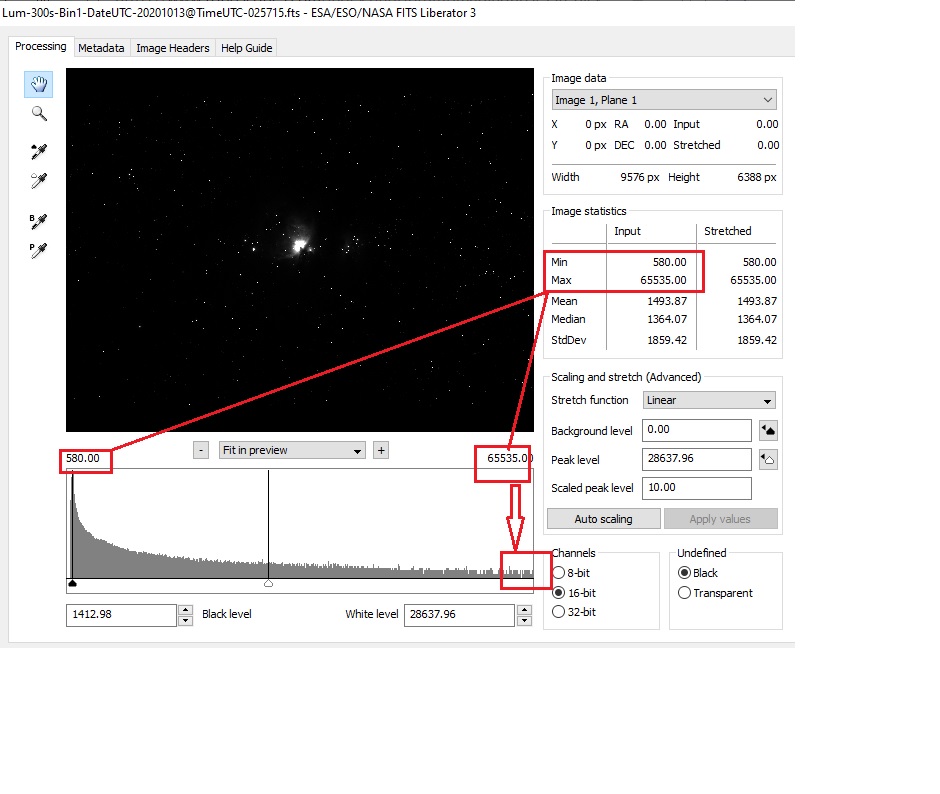
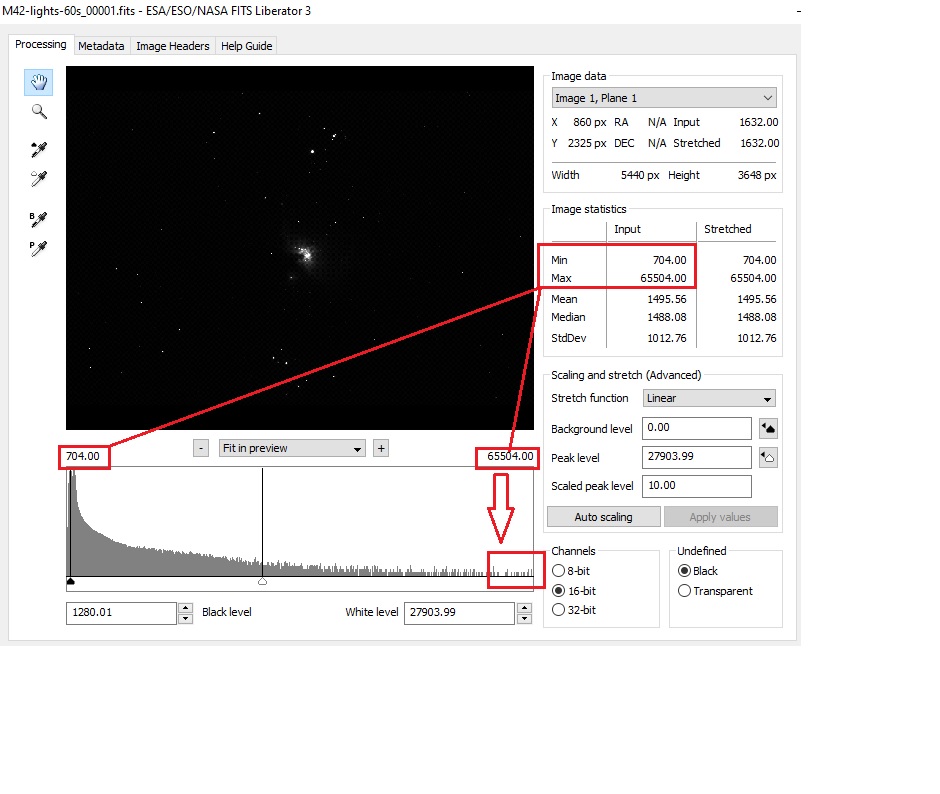
That is coming along now - you are getting the faint detail. APP has some pre-set filters for the Digital Development Process (DPP). See first image, in the red box. These pre-sets will apply black point and stretch (among other things). This is a case of where less is more. To process your data, I used all default settings in APP - no fancy processing.
Looking at the L frame histogram in FITS Liberator - black = 0 and white = 65535. Once the exposure hits 65535 (the histogram hits the right hand side, that is basically white and the data can never be recovered by software). If the histogram hits the left hand side, data is black and that means faint data is lost and can never by recovered by software. The ideal exposure will avoid the histogram hitting the left or right hand sides. With the 300s L frame there is a gap at the left - meaning we have all the faint data but the histogram hits the right hand side hard at 65535 - white and the detail is gone. The fix is less exposure.
Basically the 300s exposure blew out the bright core. The Holy Grail of M42 imaging is to retain the Trapezium (4 stars at the core) and capture the faint nebulosity. Images that achieve this will invariable be produced by combining frames with varied exposures even down to 4s. For my M42 on Astrobin, it took over 2 years of trial, error and study to achieve that.
The M42 60s histogram (3rd image) has maximum value which is less than 65535. This avoids the burn out (just).
I have an order in for some 60s and 20s frames on Pier 6. I will post the results once I have the data.
This APP tutorial will give you a good idea of how the software is used. The data can be downloaded and the software can be evaluated for 30 days FOC.
Dave
Attachments (3)
- Page :
- 1
There are no replies made for this post yet.
Be one of the first to reply to this post!
Be one of the first to reply to this post!
This website uses cookies to manage authentication, navigation, and other functions. By using our website, you agree that we can place these types of cookies on your device.
You have declined cookies. This decision can be reversed.
Proud to use
-
FLI
-
656 Imaging
-
10 Micron
-
Planewave
-
ZWO
Resources
Company Details:
Roboscopes
802 Kingsbury Road
Birmingham
B24 9PS
United Kingdom