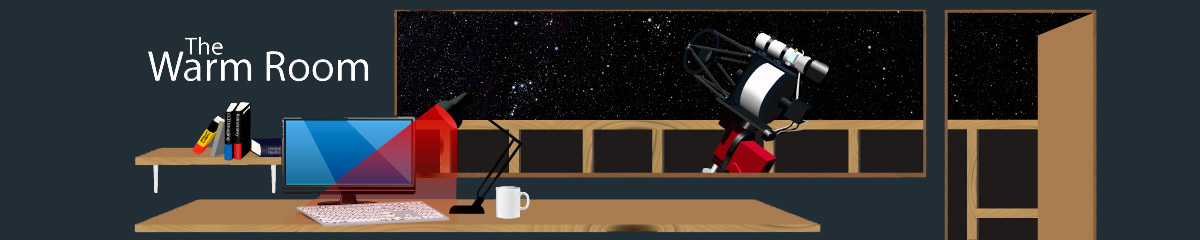All,
A couple months ago, in a previous post, I mentioned that I developed a system of equations that I use to help with exposure determination. I have used it successfully this past year with my lowly equipment (William Optics 71 and Atik 314E.)
This past month I developed a web application, and now I am officially releasing it, although I am still ironing out the rough edges. I would very much appreciate it if you could give it a try. Feedback is always welcome.
https://u235-pro.vercel.app
(If you happen to see a blank screen then you have your browser locked down. You need to whitelist the URL. For most people this is not a problem but I am planning to put in a check in the code.)
The home page shows a list of RoboScope piers with monochrome cameras and LRGB filters. Please visit the "About" page. There is a Case Study on imaging M33 with Pier 3.
There is very little you can do if you don't "Sign Up" and create an account. The features described in the Case Study are only available with an account.
Thanks,
Brian
A couple months ago, in a previous post, I mentioned that I developed a system of equations that I use to help with exposure determination. I have used it successfully this past year with my lowly equipment (William Optics 71 and Atik 314E.)
This past month I developed a web application, and now I am officially releasing it, although I am still ironing out the rough edges. I would very much appreciate it if you could give it a try. Feedback is always welcome.
https://u235-pro.vercel.app
(If you happen to see a blank screen then you have your browser locked down. You need to whitelist the URL. For most people this is not a problem but I am planning to put in a check in the code.)
The home page shows a list of RoboScope piers with monochrome cameras and LRGB filters. Please visit the "About" page. There is a Case Study on imaging M33 with Pier 3.
There is very little you can do if you don't "Sign Up" and create an account. The features described in the Case Study are only available with an account.
Thanks,
Brian
0
Hi Ray,
I do maintain a curated list of Targets. So far I have 50 of the Messier objects and a couple NGC, but I admit that the list is from from complete. Before creating your own Target, I recommend seeing if it is already in the curated list. Right now, the way to do that is to create a New Project from the Dashboard, and look through the Target list to see if I have it.
With regards to reliable sources, I discuss that in the "Learn more" documentation when you click on the New Target button in the Dashboard. Here is a snippet of it:
vvvvvvvvvvvvvvvvvvvvvvvvvvvvv
Surface Brightness determination is an art form. The problem is that different information sources may give you significantly different values for magnitude, major axis, and minor axis depending on what criteria they use. I have seen deviations of up to 2 magnitudes per square arc-second. This is huge. I recommend that you choose a provider and stick with them. I recommend these three:
Deep Sky Planner 7 offers Surface Brightness in units compatible with our web application (i.e. magnitudes per square arc-second) but the software is Windows-only and must be purchased.
Cartes du Ciel (aka SkyChart) also offers Surface Brightness. It is freeware planetarium software that provides distributions for Linux, Mac, Raspberry Pi, as well as Windows. Note: I recommend using SAC settings, not ONGC. Select Setup -> Catalog then click on the CdC deep sky tab. Click the radio button for SAC. You will need to add 8.9 to SAC's Surface Brightness to convert it to the proper units.
Computer Aided Astronomy (C2A) does not offer Surface Brightness but it does give Magnitude, Major Axis, and Minor Axis. You can use our built-in Surface Brightness Calculator to calculate it. C2A is freeware planetarium software however it is only for Windows.
Further Note: All of the aforementioned sources offer Magnitude, Major Axis, and Minor Axis. I recommend running those numbers through our Surface Brightness Calculator and then comparing it to the source's value. Sometimes they disagree. One option is to take the average but I will leave that up to you whether to be optimistic or pessimistic. My only concern is that you will pass up an opportunity because the integration time looks too long. If the target is interesting it might be worthwhile to accept a lower SNR image than no image at all.
Surface Brightness Calculator: In case your information provider does not offer Surface Brightness you can use this calculator provided that you know the object's Magnitude, Major Axis, and Minor Axis.
Enter the three input values. A blue box will descend with the answer. Use your keyboard and mouse to copy the value and paste it into the Surface Brightness field in your target. This copy-and-paste step is important.
Magnitude is brightness measured on a logarithmic scale. Negative magnitude is very bright, the Sun is at -25 and the Full Moon at -12. Sirius, the brightest star, second only to our Sun, is magnitude -1.6. At night in the suburbs, the faintest star you can see with the naked eye is around +5. With a small telescope and eyepiece, you can see down to about +12. With a small telescope and a camera, you can capture stars down to +18. With a large telescope and camera in dark rural skies, you can see down to magnitude +25, give or take.
Major and Minor Axis: By convention, an ellipse is used to model a target's shape. An ellipse can be described by two properties: major axis and minor axis. It is similar to a rectangle's width and height except that an ellipse has a curved perimeter.
The units of measurement are angular, specifically arc-minutes. The Surface Brightness Calculator requires arc-minutes so make sure that your information-provider is giving you values in arc-minutes. Unless it is spelled out a single apostrophe denotes arc-minutes whereas a double apostrophe denotes arc-seconds. Galaxies are almost always quoted in arc-minutes but a lot of planetary nebulae are in arc-seconds. Be sure to divide arc-seconds by 60 to convert it to arc-minutes.
^^^^^^^^^^^^^^^^^^^^^^^^^^^^^
Thanks,
Brian
I do maintain a curated list of Targets. So far I have 50 of the Messier objects and a couple NGC, but I admit that the list is from from complete. Before creating your own Target, I recommend seeing if it is already in the curated list. Right now, the way to do that is to create a New Project from the Dashboard, and look through the Target list to see if I have it.
With regards to reliable sources, I discuss that in the "Learn more" documentation when you click on the New Target button in the Dashboard. Here is a snippet of it:
vvvvvvvvvvvvvvvvvvvvvvvvvvvvv
Surface Brightness determination is an art form. The problem is that different information sources may give you significantly different values for magnitude, major axis, and minor axis depending on what criteria they use. I have seen deviations of up to 2 magnitudes per square arc-second. This is huge. I recommend that you choose a provider and stick with them. I recommend these three:
Deep Sky Planner 7 offers Surface Brightness in units compatible with our web application (i.e. magnitudes per square arc-second) but the software is Windows-only and must be purchased.
Cartes du Ciel (aka SkyChart) also offers Surface Brightness. It is freeware planetarium software that provides distributions for Linux, Mac, Raspberry Pi, as well as Windows. Note: I recommend using SAC settings, not ONGC. Select Setup -> Catalog then click on the CdC deep sky tab. Click the radio button for SAC. You will need to add 8.9 to SAC's Surface Brightness to convert it to the proper units.
Computer Aided Astronomy (C2A) does not offer Surface Brightness but it does give Magnitude, Major Axis, and Minor Axis. You can use our built-in Surface Brightness Calculator to calculate it. C2A is freeware planetarium software however it is only for Windows.
Further Note: All of the aforementioned sources offer Magnitude, Major Axis, and Minor Axis. I recommend running those numbers through our Surface Brightness Calculator and then comparing it to the source's value. Sometimes they disagree. One option is to take the average but I will leave that up to you whether to be optimistic or pessimistic. My only concern is that you will pass up an opportunity because the integration time looks too long. If the target is interesting it might be worthwhile to accept a lower SNR image than no image at all.
Surface Brightness Calculator: In case your information provider does not offer Surface Brightness you can use this calculator provided that you know the object's Magnitude, Major Axis, and Minor Axis.
Enter the three input values. A blue box will descend with the answer. Use your keyboard and mouse to copy the value and paste it into the Surface Brightness field in your target. This copy-and-paste step is important.
Magnitude is brightness measured on a logarithmic scale. Negative magnitude is very bright, the Sun is at -25 and the Full Moon at -12. Sirius, the brightest star, second only to our Sun, is magnitude -1.6. At night in the suburbs, the faintest star you can see with the naked eye is around +5. With a small telescope and eyepiece, you can see down to about +12. With a small telescope and a camera, you can capture stars down to +18. With a large telescope and camera in dark rural skies, you can see down to magnitude +25, give or take.
Major and Minor Axis: By convention, an ellipse is used to model a target's shape. An ellipse can be described by two properties: major axis and minor axis. It is similar to a rectangle's width and height except that an ellipse has a curved perimeter.
The units of measurement are angular, specifically arc-minutes. The Surface Brightness Calculator requires arc-minutes so make sure that your information-provider is giving you values in arc-minutes. Unless it is spelled out a single apostrophe denotes arc-minutes whereas a double apostrophe denotes arc-seconds. Galaxies are almost always quoted in arc-minutes but a lot of planetary nebulae are in arc-seconds. Be sure to divide arc-seconds by 60 to convert it to arc-minutes.
^^^^^^^^^^^^^^^^^^^^^^^^^^^^^
Thanks,
Brian
I have been using Brian's tool for a while now. The advantages of using the correct ratios have given me 2 things:
My Atik 314E and the filter set I have leave me using R:G:B ratios of 1.7 : 1.0 : 1.5. Stacking frames with those ratios leaves me with a colour balanced histogram without any processing.
The background to this is Al Kelly's G2V work plus not for the faint hearted for some grisly detail.
Dave
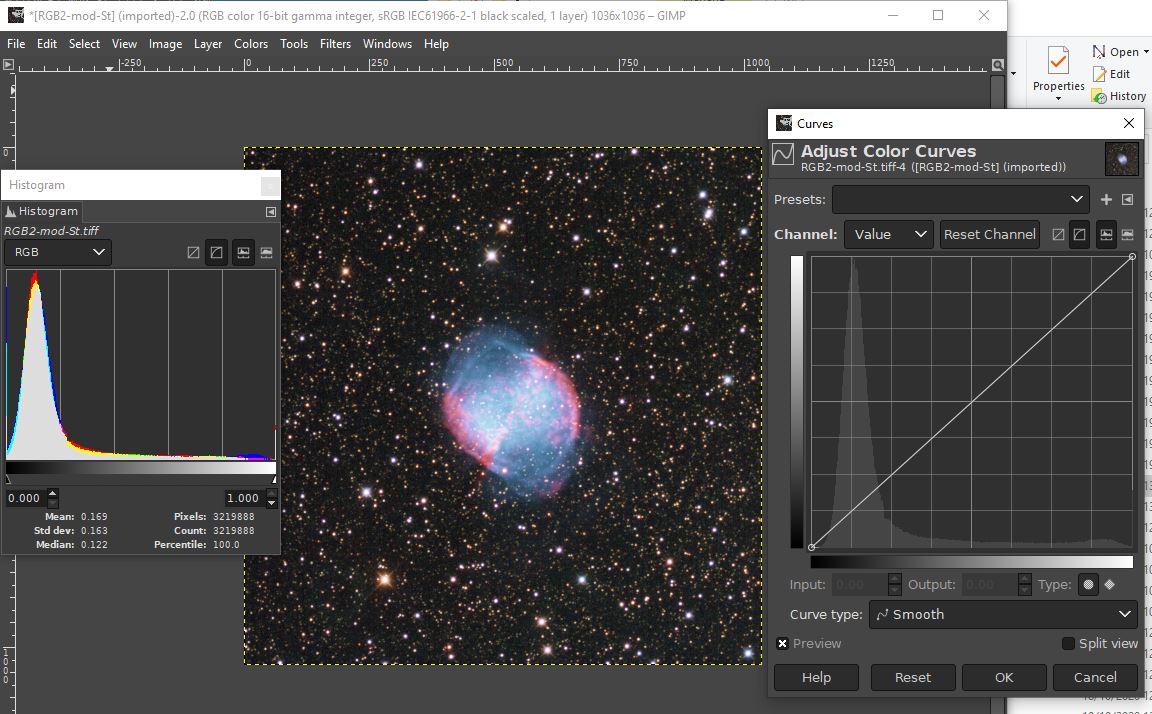
- colour balanced achieved without extreme post processing[/*]improved star colours[/*]
My Atik 314E and the filter set I have leave me using R:G:B ratios of 1.7 : 1.0 : 1.5. Stacking frames with those ratios leaves me with a colour balanced histogram without any processing.
The background to this is Al Kelly's G2V work plus not for the faint hearted for some grisly detail.
Dave
Attachments (1)
Hi Dave,
That's good to know so thanks for posting that.
The example projects I used were of datasets not using this app, so I can see the benefits it brings from not capturing a "best guess" number of subs. I'm not having a 'go' at you Mr A. I'd have done the same believe me.
Cheers,
Ray
That's good to know so thanks for posting that.
The example projects I used were of datasets not using this app, so I can see the benefits it brings from not capturing a "best guess" number of subs. I'm not having a 'go' at you Mr A. I'd have done the same believe me.
Cheers,
Ray
Ray
Roboscopes Guinea Pig
Ray,
You said: "Incidentally, after updating a Target and returning to its project it wasn't obvious what I needed to do to get it updated using the revised target data."
I discuss this in the "Learn More" docs in the New Project creation form:
vvvvvvvvvvvvvvvvvvvvvvvvvvvvvvvvvvvv
Please note that your project contains a copy of all of the properties that define the pier and target. It ensures that the project accurately reflects their state at the moment of creation since remote hosts frequently upgrade equipment.
^^^^^^^^^^^^^^^^^^^^^^^^^^^^^^^^^^^^
Further explanation: The website is intended to promote sharing, which means that someone could share their equipment, by making their Pier public, and then other members can create projects from it. At any time the owner of that equipment could delete the Pier. (Perhaps they sold their kit for a new one.) If I had designed the database for Projects such that the Pier is named by reference, then one day you could find that your Project is broken. This is why I make a physical copy of the Pier at the time of Project creation. With regards to Targets, the same is true. Someone could be the owner of a Target that you used to create your Project, and then he decides to delete it or worse.
In a nutshell: I wanted Projects to represent a historical record of something you accomplished. We are always learning, so I wanted Projects to be something that you could refer to years later. By copying the Pier and Target by value instead of reference, you can be assured that your Project will remain faithful over time.
************************************
So, now the question is, how do we change a simple value like the Surface Brightness of the Target in a Project that is already created? Right now, unfortunately, you need to recreate the Project. I am not happy with that, and neither should you. Very soon, I will release an update where you can modify any value in your Project, including the Pier and the Target. The only misgiving I have about this is that it breaks the archived nature Projects if it is abused.
Brian.
You said: "Incidentally, after updating a Target and returning to its project it wasn't obvious what I needed to do to get it updated using the revised target data."
I discuss this in the "Learn More" docs in the New Project creation form:
vvvvvvvvvvvvvvvvvvvvvvvvvvvvvvvvvvvv
Please note that your project contains a copy of all of the properties that define the pier and target. It ensures that the project accurately reflects their state at the moment of creation since remote hosts frequently upgrade equipment.
^^^^^^^^^^^^^^^^^^^^^^^^^^^^^^^^^^^^
Further explanation: The website is intended to promote sharing, which means that someone could share their equipment, by making their Pier public, and then other members can create projects from it. At any time the owner of that equipment could delete the Pier. (Perhaps they sold their kit for a new one.) If I had designed the database for Projects such that the Pier is named by reference, then one day you could find that your Project is broken. This is why I make a physical copy of the Pier at the time of Project creation. With regards to Targets, the same is true. Someone could be the owner of a Target that you used to create your Project, and then he decides to delete it or worse.
In a nutshell: I wanted Projects to represent a historical record of something you accomplished. We are always learning, so I wanted Projects to be something that you could refer to years later. By copying the Pier and Target by value instead of reference, you can be assured that your Project will remain faithful over time.
************************************
So, now the question is, how do we change a simple value like the Surface Brightness of the Target in a Project that is already created? Right now, unfortunately, you need to recreate the Project. I am not happy with that, and neither should you. Very soon, I will release an update where you can modify any value in your Project, including the Pier and the Target. The only misgiving I have about this is that it breaks the archived nature Projects if it is abused.
Brian.
Hi Ray,
You asked: "Would you be so kind to post the relevant data regarding magnitude and size being used to arrive at 21.7 for ngc891 so I can identify where SkyLive is getting ti incorrect."
Sure, Deep-Sky Planner 7 and C2A report:
Magnitude: 9.9
Major Axis: 11.7 arc-minutes
Minor Axis: 1.6 arc-minutes
Next, if you click the New Target button from the Dashboard, you will have access to the Surface Brightness Calculator, seen in the attachment.
Brian
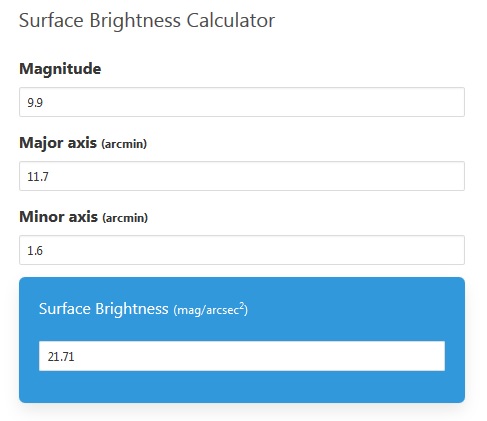
You asked: "Would you be so kind to post the relevant data regarding magnitude and size being used to arrive at 21.7 for ngc891 so I can identify where SkyLive is getting ti incorrect."
Sure, Deep-Sky Planner 7 and C2A report:
Magnitude: 9.9
Major Axis: 11.7 arc-minutes
Minor Axis: 1.6 arc-minutes
Next, if you click the New Target button from the Dashboard, you will have access to the Surface Brightness Calculator, seen in the attachment.
Brian
Attachments (1)
Hi Brian,
I see that a lot of thinking has gone into this with you being the designer, whereas us users (me) view it from our own standpoint. I'd really welcome a deep discussion regarding the target database some time, since everything revolves around this once the pier database has been locked down.
Having spent the majority of my life growing up with simple tech the need for a manual was largely irrelevant. When changing to a new car it was probably only the seat position one would need to alter. You knew where the fuel would go so no lifting the bonnet/hood. Cars these days tend to come with a multi hundred page tome and even then I'd only need to consult it to reset the registered tyre/tire pressures. Hence I only consult a manual when I need to. Refreshingly you do not reprimand me over this, as I usually am when asking questions about something . Being old school I am only familiar with a few of the new abbreviations people use, but I'm used to seeing in reply to a question rtfm which I assume means Read The Full Manual. This I don't find helpful.
Best regards,
Ray
I see that a lot of thinking has gone into this with you being the designer, whereas us users (me) view it from our own standpoint. I'd really welcome a deep discussion regarding the target database some time, since everything revolves around this once the pier database has been locked down.
Having spent the majority of my life growing up with simple tech the need for a manual was largely irrelevant. When changing to a new car it was probably only the seat position one would need to alter. You knew where the fuel would go so no lifting the bonnet/hood. Cars these days tend to come with a multi hundred page tome and even then I'd only need to consult it to reset the registered tyre/tire pressures. Hence I only consult a manual when I need to. Refreshingly you do not reprimand me over this, as I usually am when asking questions about something . Being old school I am only familiar with a few of the new abbreviations people use, but I'm used to seeing in reply to a question rtfm which I assume means Read The Full Manual. This I don't find helpful.
Best regards,
Ray
Ray
Roboscopes Guinea Pig
Hi Ray,
Yes, there is a tug-of-war between designing something that is intended to be shared versus something that is entirely private. I have experimented with various architectures, but I decided that this "copy by value" architecture is the most intuitive. Things will become a lot simpler once I release an update that allows you to change all the properties in a Project. Perhaps today, I will release the change that gives you the ability to change Surface Brightness from with an established Project.
Surface Brightness determination is definitely an art form. All of the Targets in my curated list are double-checked from two sources: Deep Sky Planner 7 and C2A, but the number of Targets is small right now. Most of the discrepancies that I see for galaxies have to do with the size of the ellipse. Some sources say it is larger which has the effect of making the galaxy appear fainter.
Just to be clear, all of the Targets in my curated list are flagged as Public, so they will automatically appear in the list of available Targets when you create a Project. That list will will have two parts: your private Target first, and then all public Targets.
Brian
Yes, there is a tug-of-war between designing something that is intended to be shared versus something that is entirely private. I have experimented with various architectures, but I decided that this "copy by value" architecture is the most intuitive. Things will become a lot simpler once I release an update that allows you to change all the properties in a Project. Perhaps today, I will release the change that gives you the ability to change Surface Brightness from with an established Project.
Surface Brightness determination is definitely an art form. All of the Targets in my curated list are double-checked from two sources: Deep Sky Planner 7 and C2A, but the number of Targets is small right now. Most of the discrepancies that I see for galaxies have to do with the size of the ellipse. Some sources say it is larger which has the effect of making the galaxy appear fainter.
Just to be clear, all of the Targets in my curated list are flagged as Public, so they will automatically appear in the list of available Targets when you create a Project. That list will will have two parts: your private Target first, and then all public Targets.
Brian
Brian,
Since the SB is pivotal to this and ngc891 has raised the issue of 'halo glow' around it, don't know the correct technical term, the dimensions can vary from source to source. This will only apply to a limited number I guess. For that object I've seen the most quoted dimensions of 13.5 x 2.5 which calculates at 22.31, and simbad quotes 12.3 x 2.45 calculating to 22.23. Ideally it would be based upon something that is foc and available irrespective of the OS. Incidentally as you probably noticed the main reason for the discrepancies when I loaded the targets originally was that is was the Blue magnitude and not Visual that I used. TheSkyLive was using that for some reason so I copied.
I have thus far been fruitlessly looking for a suitable and downloadable database from which the key data could be extracted. I'm sure this you've already looked into. Ideally a huge pre-loaded accurate Target database would reduce the number of times anyone would need to carry out their own research. Ideal world scenario I know.
I know I ought to rtfm but with regard to Dark Nebulae any suggestions.
Apologies if all these ramblings are diverting you away from your project Brian.
Best regards,
Ray
Since the SB is pivotal to this and ngc891 has raised the issue of 'halo glow' around it, don't know the correct technical term, the dimensions can vary from source to source. This will only apply to a limited number I guess. For that object I've seen the most quoted dimensions of 13.5 x 2.5 which calculates at 22.31, and simbad quotes 12.3 x 2.45 calculating to 22.23. Ideally it would be based upon something that is foc and available irrespective of the OS. Incidentally as you probably noticed the main reason for the discrepancies when I loaded the targets originally was that is was the Blue magnitude and not Visual that I used. TheSkyLive was using that for some reason so I copied.
I have thus far been fruitlessly looking for a suitable and downloadable database from which the key data could be extracted. I'm sure this you've already looked into. Ideally a huge pre-loaded accurate Target database would reduce the number of times anyone would need to carry out their own research. Ideal world scenario I know.
I know I ought to rtfm but with regard to Dark Nebulae any suggestions.
Apologies if all these ramblings are diverting you away from your project Brian.
Best regards,
Ray
Ray
Roboscopes Guinea Pig
Ray,
If you are on Windows then I recommend downloading Computer-Assisted Astronomy (C2A), available here:
http://www.astrosurf.com/c2a/english/index.htm
It is free. It doesn't directly give you Surface Brightness values, but it does give you Magnitude and Size (i.e. Major and Minor Axis). The task of calculating Surface Brightness is left up to you, but fortunately the New Target form offers you a calculator. Just plug in those three values. It calculates SB. All you need to do is copy and paste that result into the form.
My other reliable source is Deep Sky Planner 7 from Knightware. It gives you magnitude, size, and surface brightness. The software is not free,
Brian
If you are on Windows then I recommend downloading Computer-Assisted Astronomy (C2A), available here:
http://www.astrosurf.com/c2a/english/index.htm
It is free. It doesn't directly give you Surface Brightness values, but it does give you Magnitude and Size (i.e. Major and Minor Axis). The task of calculating Surface Brightness is left up to you, but fortunately the New Target form offers you a calculator. Just plug in those three values. It calculates SB. All you need to do is copy and paste that result into the form.
My other reliable source is Deep Sky Planner 7 from Knightware. It gives you magnitude, size, and surface brightness. The software is not free,
Brian
Hello Brian,
Just remembered that I had a galaxy image taken using pier 1 from a few months back. Never posted it, you'll see the reason why when you view it. Excuses follow.
Two sets of images taken months apart as pier one became 'inactive' after the first set was taken. The camera got rotated quite a bit from the first set which meant major cropping, plus lots of dust donuts with no possibility of using flats with only one set available. This meant cropping it to within an inch of its life. I rest my case.
I knew that the number and length of exposures would be insufficient but had planned on using the results I got to create a second booking. By the time I got the second set in summer the target had set! This app would have been great.
I've created several projects now on this target, one with the data I received, not necessarily what I asked for, and is attached below. The other projects, which I hope you can see via your app, are using piers 1, 8 and 10 based upon a very similar cost. Eight hours pier 1, four hours pier 8 and five hours pier 10. I think the results are what you would have expected. My only question I have relates to the ratio of Luminance to RGB. Any recommendation as to adjustments to the exposure numbers between the Luminance and RGB?
Thanks Ray
Do not laugh.

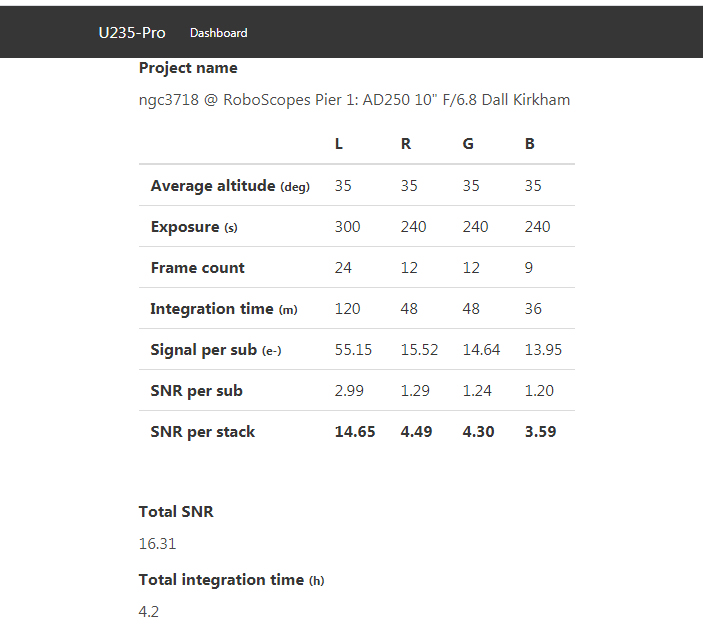
Just remembered that I had a galaxy image taken using pier 1 from a few months back. Never posted it, you'll see the reason why when you view it. Excuses follow.
Two sets of images taken months apart as pier one became 'inactive' after the first set was taken. The camera got rotated quite a bit from the first set which meant major cropping, plus lots of dust donuts with no possibility of using flats with only one set available. This meant cropping it to within an inch of its life. I rest my case.
I knew that the number and length of exposures would be insufficient but had planned on using the results I got to create a second booking. By the time I got the second set in summer the target had set! This app would have been great.
I've created several projects now on this target, one with the data I received, not necessarily what I asked for, and is attached below. The other projects, which I hope you can see via your app, are using piers 1, 8 and 10 based upon a very similar cost. Eight hours pier 1, four hours pier 8 and five hours pier 10. I think the results are what you would have expected. My only question I have relates to the ratio of Luminance to RGB. Any recommendation as to adjustments to the exposure numbers between the Luminance and RGB?
Thanks Ray
Do not laugh.
Attachments (2)
Ray
Roboscopes Guinea Pig
Ray,
No laughing allowed! That is a nice galaxy. From the looks of it, it might also have an Arp number.
On my monitor, the color is leaning towards the yellow. That makes sense, looking at the color SNR values. Blue is deficient, so that would explain the yellow cast.
Now, to answer your question regarding color exposure versus luminance exposure. You see, most of my experimentation has been with my refractor and camera. My Atik 314E has a full well depth of only 13,400 electrons, so it easily saturates stars, and because of that I aim for an RGB exposure that is three times luminance. That ensures that if saturation occurs then the color channels begin saturating at the same time as the luminance. Having said that, it may not be as critical with RoboScope's high-end cameras having deep wells and anti-blooming gates.
There is one thing that I see in your project that concerns me. The "SNR per sub" for the color channels, in my opinion, is too low. There is still a lot of noise in each sub compared to signal, so you are "trying to dig yourself out of a hole" with each additional frame. By increasing the exposure on the color channels so that "SNR per sub" is closer to the luminance then you are assured that they are digging at the same rate. I am not necessarily suggesting that they should be the same. I would just feel better if the color channels were over 2.0. Of course, the higher the better, but it comes at the cost of longer exposures that push bright stars into further saturation. It is all a "balancing act".
Brian
No laughing allowed! That is a nice galaxy. From the looks of it, it might also have an Arp number.
On my monitor, the color is leaning towards the yellow. That makes sense, looking at the color SNR values. Blue is deficient, so that would explain the yellow cast.
Now, to answer your question regarding color exposure versus luminance exposure. You see, most of my experimentation has been with my refractor and camera. My Atik 314E has a full well depth of only 13,400 electrons, so it easily saturates stars, and because of that I aim for an RGB exposure that is three times luminance. That ensures that if saturation occurs then the color channels begin saturating at the same time as the luminance. Having said that, it may not be as critical with RoboScope's high-end cameras having deep wells and anti-blooming gates.
There is one thing that I see in your project that concerns me. The "SNR per sub" for the color channels, in my opinion, is too low. There is still a lot of noise in each sub compared to signal, so you are "trying to dig yourself out of a hole" with each additional frame. By increasing the exposure on the color channels so that "SNR per sub" is closer to the luminance then you are assured that they are digging at the same rate. I am not necessarily suggesting that they should be the same. I would just feel better if the color channels were over 2.0. Of course, the higher the better, but it comes at the cost of longer exposures that push bright stars into further saturation. It is all a "balancing act".
Brian
Good evening/afternoon Brian,
Thank you for all that useful information. Your app would have been so handy to have had back then, but at least we can now make good use of it.
That was a great email you sent with regard to suitable targets and very impressive how you embedded all those images as well. I struggle at times, thanks to what Photoshop often loads into the image properties, to post just one of my images on here where it is already set up to receive them.
I think my first choice will be the Flaming Star and Tadpole as I will probably capture some narrowband data later. I'll first see what it will require using your recommendations before going further. Incidentally you did guess correctly the camera, unlike pier 6, is in landscape mode. I'll do that tomorrow.
Cheers,
Ray
Thank you for all that useful information. Your app would have been so handy to have had back then, but at least we can now make good use of it.
That was a great email you sent with regard to suitable targets and very impressive how you embedded all those images as well. I struggle at times, thanks to what Photoshop often loads into the image properties, to post just one of my images on here where it is already set up to receive them.
I think my first choice will be the Flaming Star and Tadpole as I will probably capture some narrowband data later. I'll first see what it will require using your recommendations before going further. Incidentally you did guess correctly the camera, unlike pier 6, is in landscape mode. I'll do that tomorrow.
Cheers,
Ray
Ray
Roboscopes Guinea Pig
Hi all 
I have asked Adrien if he will take a look at this on behalf of Roboscopes, I think he introduced hiimself the other night if my memory serves...
1, He works very closely with us in the day to day running of the observatory
2, This is 100% right up his street and I beleive something he will very much enjoy getting involved in
On another note we are adding a usefull links section to the forum, so when its ready do I have your permission to add the tool to that section ?
Steve
I have asked Adrien if he will take a look at this on behalf of Roboscopes, I think he introduced hiimself the other night if my memory serves...
1, He works very closely with us in the day to day running of the observatory
2, This is 100% right up his street and I beleive something he will very much enjoy getting involved in
On another note we are adding a usefull links section to the forum, so when its ready do I have your permission to add the tool to that section ?
Steve
Please ignore my dylexia wherever possible, just be thankful I can control my Tourettes ;)
Things to do, so little time!
Steve
Roboscopes Tea Boy
Hi Steve,
Yes, please do.
I just added Pier 14 - Syndicate. Quick question. The Equipment Page states that the camera is operating at Unity Gain. Here is a screenshot from the ZWO site. Please verify that the red rectangle indicates the gain setting that you chose:
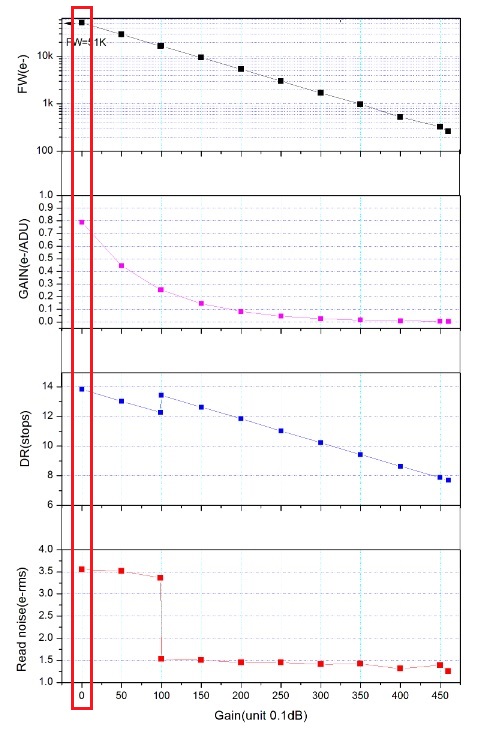
The values I am using are:
Read Noise: 3.5e-
FWD: 51.4e-
Peak QE: 91%
Dark Current: 0.001 e-/px/s
I used the Dark Current for -10C sensor temperature. ZWO claims it goes down to 0.0006 at -20C, but I took a conservative approach.
Thanks,
Brian
Yes, please do.
I just added Pier 14 - Syndicate. Quick question. The Equipment Page states that the camera is operating at Unity Gain. Here is a screenshot from the ZWO site. Please verify that the red rectangle indicates the gain setting that you chose:
The values I am using are:
Read Noise: 3.5e-
FWD: 51.4e-
Peak QE: 91%
Dark Current: 0.001 e-/px/s
I used the Dark Current for -10C sensor temperature. ZWO claims it goes down to 0.0006 at -20C, but I took a conservative approach.
Thanks,
Brian
Attachments (1)
On it now, wont be long on unity info
Piers 4, 5 & 11 are -10
Piers 6 & 14 are at -5
This big 6200 35mm chips struggle at -10 in the summer, so we set a conservative all year round -5 temperature
steve
Having said that, do they really need darks with the current being so low LOL
This is the unity gain setting from Pier 4
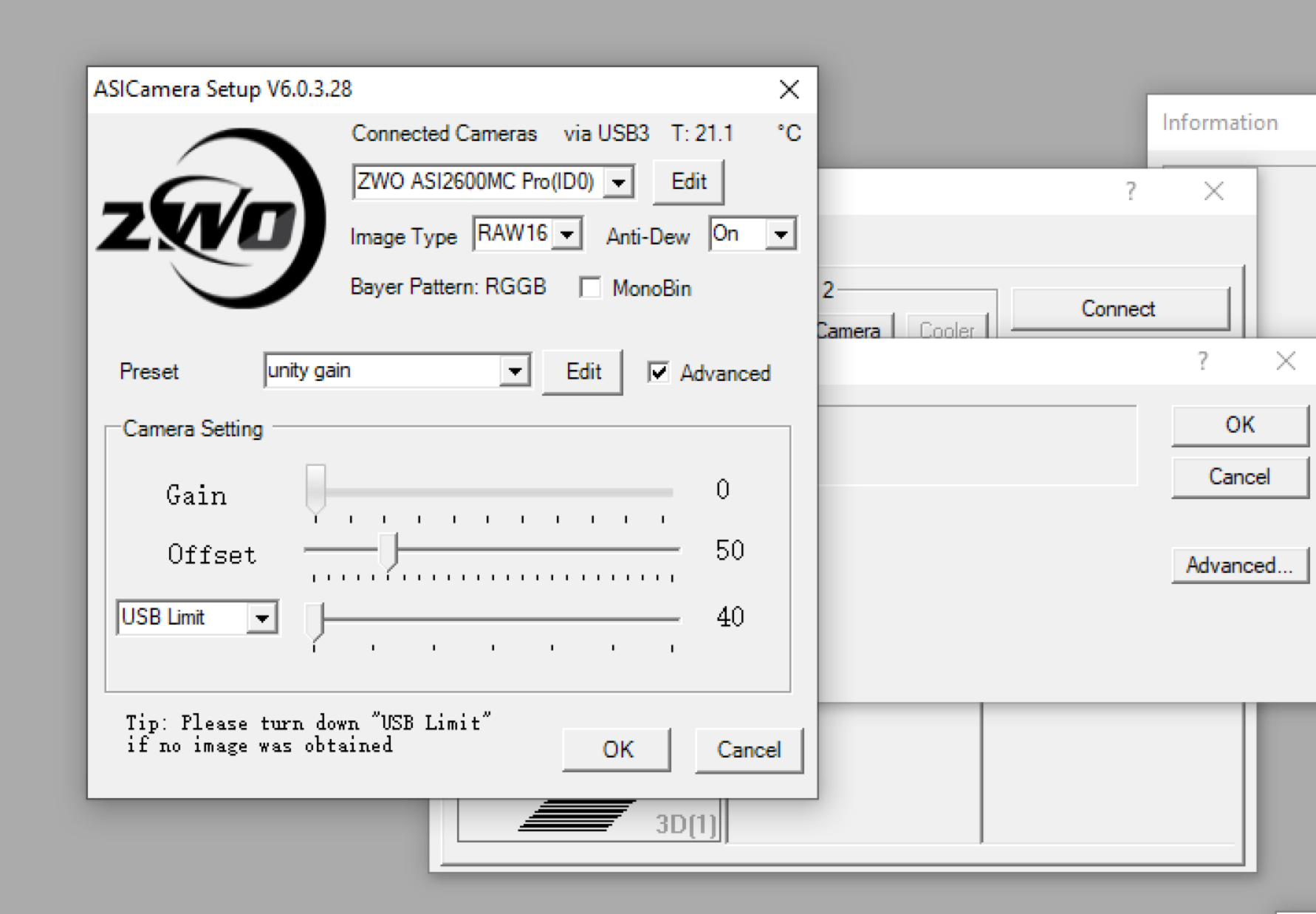
Piers 4, 5 & 11 are -10
Piers 6 & 14 are at -5
This big 6200 35mm chips struggle at -10 in the summer, so we set a conservative all year round -5 temperature
steve
Having said that, do they really need darks with the current being so low LOL
This is the unity gain setting from Pier 4
Attachments (1)
Please ignore my dylexia wherever possible, just be thankful I can control my Tourettes ;)
Things to do, so little time!
Steve
Roboscopes Tea Boy
- Page :
- 1
- 2
There are no replies made for this post yet.
Be one of the first to reply to this post!
Be one of the first to reply to this post!
This website uses cookies to manage authentication, navigation, and other functions. By using our website, you agree that we can place these types of cookies on your device.
You have declined cookies. This decision can be reversed.
Proud to use
-
FLI
-
656 Imaging
-
10 Micron
-
Planewave
-
ZWO
Resources
Company Details:
Roboscopes
802 Kingsbury Road
Birmingham
B24 9PS
United Kingdom