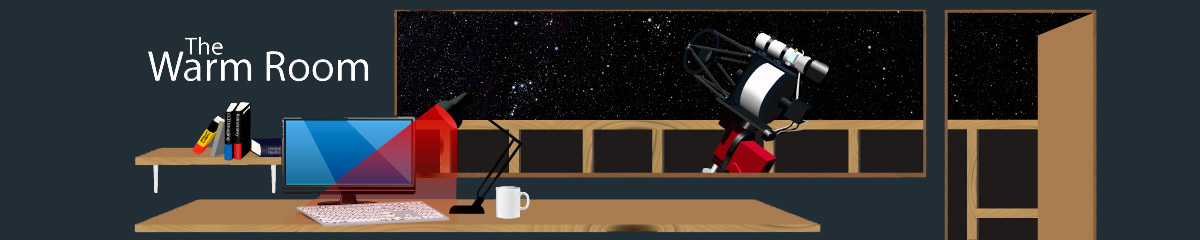All,
A couple months ago, in a previous post, I mentioned that I developed a system of equations that I use to help with exposure determination. I have used it successfully this past year with my lowly equipment (William Optics 71 and Atik 314E.)
This past month I developed a web application, and now I am officially releasing it, although I am still ironing out the rough edges. I would very much appreciate it if you could give it a try. Feedback is always welcome.
https://u235-pro.vercel.app
(If you happen to see a blank screen then you have your browser locked down. You need to whitelist the URL. For most people this is not a problem but I am planning to put in a check in the code.)
The home page shows a list of RoboScope piers with monochrome cameras and LRGB filters. Please visit the "About" page. There is a Case Study on imaging M33 with Pier 3.
There is very little you can do if you don't "Sign Up" and create an account. The features described in the Case Study are only available with an account.
Thanks,
Brian
A couple months ago, in a previous post, I mentioned that I developed a system of equations that I use to help with exposure determination. I have used it successfully this past year with my lowly equipment (William Optics 71 and Atik 314E.)
This past month I developed a web application, and now I am officially releasing it, although I am still ironing out the rough edges. I would very much appreciate it if you could give it a try. Feedback is always welcome.
https://u235-pro.vercel.app
(If you happen to see a blank screen then you have your browser locked down. You need to whitelist the URL. For most people this is not a problem but I am planning to put in a check in the code.)
The home page shows a list of RoboScope piers with monochrome cameras and LRGB filters. Please visit the "About" page. There is a Case Study on imaging M33 with Pier 3.
There is very little you can do if you don't "Sign Up" and create an account. The features described in the Case Study are only available with an account.
Thanks,
Brian
0
Brian,
Thanks for this information and I'll certainly look at it tomorrow and give it a try. It sounds extremely useful and something I'd be keen to have available.
Currently I'm taking an (un)educated guess and then often finding upon receipt of the data that I under-estimated and need to resubmit and wait for the rest of the data. This has happened to me on at least 2 occasions in the past, and indeed right now I'm waiting on a bit more data from pier 10 which as you probably know went out of action. Just a little bit more at the time and I wouldn't still be waiting. I'm sure I'm not going to be the only person that will find it helpful.
Many thanks,
Ray
Thanks for this information and I'll certainly look at it tomorrow and give it a try. It sounds extremely useful and something I'd be keen to have available.
Currently I'm taking an (un)educated guess and then often finding upon receipt of the data that I under-estimated and need to resubmit and wait for the rest of the data. This has happened to me on at least 2 occasions in the past, and indeed right now I'm waiting on a bit more data from pier 10 which as you probably know went out of action. Just a little bit more at the time and I wouldn't still be waiting. I'm sure I'm not going to be the only person that will find it helpful.
Many thanks,
Ray
Ray
Roboscopes Guinea Pig
Thank you, Ray.
I'm still working on some "usability issues". I mentioned in the first post that there is an About page that can be found here:
https://u235-pro.vercel.app/about
On that page, there is a "tab control" with three choices: Introduction, Screenshots, and Other. Please click on the "Screenshots" tab. That is where you will find the "M33 Case Study on Pier 3".
Also, if you are wondering how to find help, there is a link called "Learn more" on several important pages. I'm working on a full doc.
These types of usability issues are hard to identify as the sole developer, and pretty much the only user. I am so immersed in it that I think some things should be obvious but they are not.
Brian
I'm still working on some "usability issues". I mentioned in the first post that there is an About page that can be found here:
https://u235-pro.vercel.app/about
On that page, there is a "tab control" with three choices: Introduction, Screenshots, and Other. Please click on the "Screenshots" tab. That is where you will find the "M33 Case Study on Pier 3".
Also, if you are wondering how to find help, there is a link called "Learn more" on several important pages. I'm working on a full doc.
These types of usability issues are hard to identify as the sole developer, and pretty much the only user. I am so immersed in it that I think some things should be obvious but they are not.
Brian
Ray,
Also, one more thing. The pier definitions that I am using were valid up until this recent trip to Spain. I looked over the equipment pages yesterday, and it looks like Pier 12 still has the old camera, so I don't think the guys have updated the website yet.
Brian
Also, one more thing. The pier definitions that I am using were valid up until this recent trip to Spain. I looked over the equipment pages yesterday, and it looks like Pier 12 still has the old camera, so I don't think the guys have updated the website yet.
Brian
Hi Brian,
Fell at the first hurdle I'm afraid. In case this is relevant to the issue, I do not have a website so skipped that to go straight to the next input for a username. It would not accept whatever I entered at that point, resulting in the message - Invalid Format. I tried several combinations, including at least one capital letter, number, special character and a longish name.
Help.
Cheers, Ray
Fell at the first hurdle I'm afraid. In case this is relevant to the issue, I do not have a website so skipped that to go straight to the next input for a username. It would not accept whatever I entered at that point, resulting in the message - Invalid Format. I tried several combinations, including at least one capital letter, number, special character and a longish name.
Help.
Cheers, Ray
Ray
Roboscopes Guinea Pig
Hi Ray,
Thank you for the feedback.
These validation checks are performed on the username:
username: new FormControl('', [
Validators.required,
Validators.minLength(3),
Validators.maxLength(20),
Validators.pattern(/^[a-z0-9]+$/)
], [ this.uniqueUsername.validate ]),
Translation:
1. Input is required (you can't leave the field blank)
2. A minimum length of 3 characters.
3. A maximum length of 20 characters.
4. Any combination of lowercase alphanumeric
5. Your username must be unique in the database.
The failure you mentioned is on the 'pattern' validator, so perhaps you entered a capital letter or a special character.
I can easily change the pattern, but we probably don't want to include special characters. How about case-insensitive? Upper and lower case alpha?
The password has no 'pattern' enforcement but must be between 4 and 20 characters.
With regards to 'Website', it is a required field, but you can enter 'n/a'.
Thanks,
Brian
Thank you for the feedback.
These validation checks are performed on the username:
username: new FormControl('', [
Validators.required,
Validators.minLength(3),
Validators.maxLength(20),
Validators.pattern(/^[a-z0-9]+$/)
], [ this.uniqueUsername.validate ]),
Translation:
1. Input is required (you can't leave the field blank)
2. A minimum length of 3 characters.
3. A maximum length of 20 characters.
4. Any combination of lowercase alphanumeric
5. Your username must be unique in the database.
The failure you mentioned is on the 'pattern' validator, so perhaps you entered a capital letter or a special character.
I can easily change the pattern, but we probably don't want to include special characters. How about case-insensitive? Upper and lower case alpha?
The password has no 'pattern' enforcement but must be between 4 and 20 characters.
With regards to 'Website', it is a required field, but you can enter 'n/a'.
Thanks,
Brian
Hi Brian,
Thanks for your swift reply. I'm so used to entering names with a first capital letter, never tried the easy option all lower case. Lol. Do you a further question I'm afraid, but, at least when I've finished all the dumb questions will have been asked.
At the dashboard it seems I'm required to enter an observatory name. I tried "roboscopes" and "RoboScopes" but it did not recognise these. I then had to enter the sql value and location. At that point there is a clone option, but what I hoped was that I could clone all the data you had already painstakingly already entered. (I'm a lazy individual) I am obviously missing something somewhere, probably between my ears. I did say I'd get most of the likely dumb questions out of the way.
Your patience is now on trial. Lol
Cheers, Ray
PS If it's easier for you Brian please email me.
Thanks for your swift reply. I'm so used to entering names with a first capital letter, never tried the easy option all lower case. Lol. Do you a further question I'm afraid, but, at least when I've finished all the dumb questions will have been asked.
At the dashboard it seems I'm required to enter an observatory name. I tried "roboscopes" and "RoboScopes" but it did not recognise these. I then had to enter the sql value and location. At that point there is a clone option, but what I hoped was that I could clone all the data you had already painstakingly already entered. (I'm a lazy individual) I am obviously missing something somewhere, probably between my ears. I did say I'd get most of the likely dumb questions out of the way.
Your patience is now on trial. Lol
Cheers, Ray
PS If it's easier for you Brian please email me.
Ray
Roboscopes Guinea Pig
Hi Ray,
'Observatories' on the Dashboard are for private equipment. If you are just using RoboScopes, you don't need to fill that in. Just move on to create a 'Project' by clicking the 'New Project' button on the Dashboard. It takes you to a page that has a selection list of all 'Public Piers' which includes RoboScopes' piers.
Thanks,
Brian
'Observatories' on the Dashboard are for private equipment. If you are just using RoboScopes, you don't need to fill that in. Just move on to create a 'Project' by clicking the 'New Project' button on the Dashboard. It takes you to a page that has a selection list of all 'Public Piers' which includes RoboScopes' piers.
Thanks,
Brian
Brian,
That's nice and straightforward to use, and I'm going to revisit your original post to understand a bit more about the numbers it's giving me. I'll certainly be using this in the future as it saves having to calculate, in my case guess, the subs required per filter. I'll most certainly keep you up to date after I've used it and received back the data.
Thanks for all the effort you've put in on this and making it available.
Best regards,
Ray
That's nice and straightforward to use, and I'm going to revisit your original post to understand a bit more about the numbers it's giving me. I'll certainly be using this in the future as it saves having to calculate, in my case guess, the subs required per filter. I'll most certainly keep you up to date after I've used it and received back the data.
Thanks for all the effort you've put in on this and making it available.
Best regards,
Ray
Ray
Roboscopes Guinea Pig
Everyone,
I purchased a custom domain name for the site.
Home page at: https://u235-pro.com
RoboScopes case study at: https://u235-pro.com/about/roboscopes
Thanks,
Brian
I purchased a custom domain name for the site.
Home page at: https://u235-pro.com
RoboScopes case study at: https://u235-pro.com/about/roboscopes
Thanks,
Brian
Everyone,
I purchased a custom domain name for the site.
Home page at: https://u235-pro.com
RoboScopes case study at: https://u235-pro.com/about/roboscopes
Thanks,
Brian
As soon as I can Brian I will take a look at this and give you some feedback, it may be a few weeks however as we have so much more pressing stuff from the last visit to get done. We are now late with supplying data to some customers now because of the observatory downtime . This is not a situation I like being in despite it being unavoidable, so thats my first priorty
Fingers crossed on a break in the clouds LOL
Steve
Please ignore my dylexia wherever possible, just be thankful I can control my Tourettes ;)
Things to do, so little time!
Steve
Roboscopes Tea Boy
Steve,
No worries, take your time. Ray is providing valuable feedback.
When you are ready, there is no need for you to create a new account, one already exists for you! I can send you those credentials in a private email. I used that account to create all of the LRGB piers at RoboScopes. In the short term I am happy to update the pier definitions to reflect changes in equipment, but the long-term plan was for you or Phil to take that on.
Brian
No worries, take your time. Ray is providing valuable feedback.
When you are ready, there is no need for you to create a new account, one already exists for you! I can send you those credentials in a private email. I used that account to create all of the LRGB piers at RoboScopes. In the short term I am happy to update the pier definitions to reflect changes in equipment, but the long-term plan was for you or Phil to take that on.
Brian
Hi Brian,
These are the images mentioned in my latest email to you. As already stated, probably not much use to you as they are of a Dark nebula and what surface brightness (sic) is I do not know. Uncalibrated, registered and stacked using the Red filter images due to absence of any Luminance frames on pier 1, plus images each adjusted by -1.5 stops.
I'll attempt to add the 4 images.
Cheers, Ray
Images are in this sequence:
Pier 1 adjusted image
Pier 12 stack not adjusted
Pier 1 stack not adjusted
Pier 12 adjusted image
These are the images mentioned in my latest email to you. As already stated, probably not much use to you as they are of a Dark nebula and what surface brightness (sic) is I do not know. Uncalibrated, registered and stacked using the Red filter images due to absence of any Luminance frames on pier 1, plus images each adjusted by -1.5 stops.
I'll attempt to add the 4 images.
Cheers, Ray
Images are in this sequence:
Pier 1 adjusted image
Pier 12 stack not adjusted
Pier 1 stack not adjusted
Pier 12 adjusted image
Hi Ray,
I will take a closer look at those images tomorrow morning. (I think I recognize the target!) In the meantime, I did receive your email and your concerns over NGC 925 (a galaxy in Triangulum.) You said that the image was low-noise and high-quality, but that your analysis of it using U235-Pro was disappointing. I think I see the problem:
The Surface Brightness that you used for NGC 925 is 0.73 magnitudes fainter than what I calculate. Deep-Sky Planner 7 agrees with my calculation. We say it is 23.21, but you used a value of 23.94. That is why U235-Pro calculated a disappointingly low value for Total SNR. Now, with the corrected surface brightness value, it clearly shows that it deserves an Image Of The Day (IOTD) award at AstroBin.
I did point out that the color channels are unbalanced. Of course this can be corrected through Color Calibration during image processing, but one of the benefits of U235-Pro is that you won't need to do Color Calibration if you capture the data in the right proportions. (See my comments in the attachments.)
[size=100]Also, one more point that I'd like to make. In the M33 Case Study available at the website, I inadvertently stated a preference of mine: I like to capture enough color so that the SNR of all four channels is the same. You should not be bound by my preferences. The only thing I ask is that you balance the SNR of your color channels. That way your colors are more realistic. In fact I have found that I don't need to perform Color Calibration anymore. The colors are correct "right out of the box".
[/size]
(Please see attachments).
Brian
PS: I see that you also created a project for NGC 891. Same problem: the surface brightness you are using is far too faint. You say 24.17. Deep-Sky Planner says 21.7. The same problem with another project you created for M74. You used 23.37 for surface brightness. Deep-Sky Planner says 23.0. And another project for NGC 7331. You used 23.08 but Deep-Sky Planner says 22.2. Tomorrow we can talk about where these values come from.


I will take a closer look at those images tomorrow morning. (I think I recognize the target!) In the meantime, I did receive your email and your concerns over NGC 925 (a galaxy in Triangulum.) You said that the image was low-noise and high-quality, but that your analysis of it using U235-Pro was disappointing. I think I see the problem:
The Surface Brightness that you used for NGC 925 is 0.73 magnitudes fainter than what I calculate. Deep-Sky Planner 7 agrees with my calculation. We say it is 23.21, but you used a value of 23.94. That is why U235-Pro calculated a disappointingly low value for Total SNR. Now, with the corrected surface brightness value, it clearly shows that it deserves an Image Of The Day (IOTD) award at AstroBin.
I did point out that the color channels are unbalanced. Of course this can be corrected through Color Calibration during image processing, but one of the benefits of U235-Pro is that you won't need to do Color Calibration if you capture the data in the right proportions. (See my comments in the attachments.)
[size=100]Also, one more point that I'd like to make. In the M33 Case Study available at the website, I inadvertently stated a preference of mine: I like to capture enough color so that the SNR of all four channels is the same. You should not be bound by my preferences. The only thing I ask is that you balance the SNR of your color channels. That way your colors are more realistic. In fact I have found that I don't need to perform Color Calibration anymore. The colors are correct "right out of the box".
[/size]
(Please see attachments).
Brian
PS: I see that you also created a project for NGC 891. Same problem: the surface brightness you are using is far too faint. You say 24.17. Deep-Sky Planner says 21.7. The same problem with another project you created for M74. You used 23.37 for surface brightness. Deep-Sky Planner says 23.0. And another project for NGC 7331. You used 23.08 but Deep-Sky Planner says 22.2. Tomorrow we can talk about where these values come from.
Attachments (2)
Hello Brian. My Name is Adrien Richardson. I want to congratulate you on your wonderful program!. I am a firm believer that the building blocks to a good image starts here.
I have seen other commercial programs cover this issue, but you have stripped it down to the basics, which I think is great, and understandable by most users. The fact that it references Roboscopes equipment directly is the Icing on the cake! I look forward to further development of the program.
Well done!!
Regards
Adrien Richardson
I have seen other commercial programs cover this issue, but you have stripped it down to the basics, which I think is great, and understandable by most users. The fact that it references Roboscopes equipment directly is the Icing on the cake! I look forward to further development of the program.
Well done!!
Regards
Adrien Richardson
Adrien
Roboscopes General Technical
Hello Brian,
Bit pushed for time today, so sorry for late reply.
The key to this app producing accurate results is the surface brightness, so I think you might need to mandate where users get them from. My usual resource for information on objects is "theskylive.com", and this is where I found the numbers in question.
They provide the required information, photometric and size, together with a surface brightness value which is what I used. Using the dimensions and Magnitude B they provide I did however get a very slightly lower number then they give,when using the calculator you provide. The galaxy that stands out with the largest discrepancy is ngc891. They cite 24.17, although when typing the relevant values into the calculator I get a slightly lower value, but nowhere near the 21.7 you've quoted. Incidentally, after updating a Target and returning to its project it wasn't obvious what I needed to do to get it updated using the revised target data. Most of the time I'm not too sure of what I'm doing, and probably the reason that I couldn't see an easy way to get the project updated. There probably is, but I was hoping for something like an "update or recalculate" option.
Back to ngc891 this is the data they provide:
Magnitude B 445nm - 10.81
Apparent size - 13.03 x 3.03 arcmin
Even using their quoted visual magnitude of 9.93 I was not able to get to 21.7 with the calculator. ( Possibility of user error there.)
I hope that this information will help.
Cheers,
Ray
Bit pushed for time today, so sorry for late reply.
The key to this app producing accurate results is the surface brightness, so I think you might need to mandate where users get them from. My usual resource for information on objects is "theskylive.com", and this is where I found the numbers in question.
They provide the required information, photometric and size, together with a surface brightness value which is what I used. Using the dimensions and Magnitude B they provide I did however get a very slightly lower number then they give,when using the calculator you provide. The galaxy that stands out with the largest discrepancy is ngc891. They cite 24.17, although when typing the relevant values into the calculator I get a slightly lower value, but nowhere near the 21.7 you've quoted. Incidentally, after updating a Target and returning to its project it wasn't obvious what I needed to do to get it updated using the revised target data. Most of the time I'm not too sure of what I'm doing, and probably the reason that I couldn't see an easy way to get the project updated. There probably is, but I was hoping for something like an "update or recalculate" option.
Back to ngc891 this is the data they provide:
Magnitude B 445nm - 10.81
Apparent size - 13.03 x 3.03 arcmin
Even using their quoted visual magnitude of 9.93 I was not able to get to 21.7 with the calculator. ( Possibility of user error there.)
I hope that this information will help.
Cheers,
Ray
Ray
Roboscopes Guinea Pig
- Page :
- 1
- 2
There are no replies made for this post yet.
Be one of the first to reply to this post!
Be one of the first to reply to this post!
This website uses cookies to manage authentication, navigation, and other functions. By using our website, you agree that we can place these types of cookies on your device.
You have declined cookies. This decision can be reversed.
Proud to use
-
FLI
-
656 Imaging
-
10 Micron
-
Planewave
-
ZWO
Resources
Company Details:
Roboscopes
802 Kingsbury Road
Birmingham
B24 9PS
United Kingdom