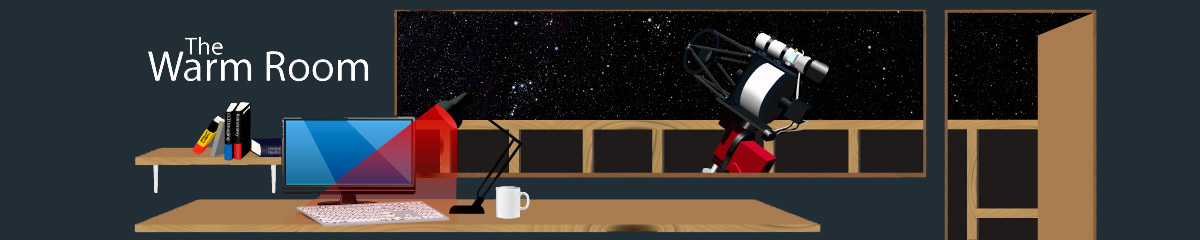I have been building some mosaics using the Pier 14 widefield rig. This has a full-frame mono camera and an FSQ106 reduced to 387mm FL so a 5.41° x 3.51° FOV. The edges of the frame are a bit iffy in terms of coma and other defects, but it is great to have so wide a field to operate in.
I have just completed a three-pane mosaic of the regions from the Clamshell to the Pelican nebulas, narrowband in SHO palette. Most of my problems were struggling to balance up the three panels to avoid visible joins. But whilst pixel-peeping to see if I was having any success (always a dangerous game) I noticed some misalignment issues.
This is the edge of the frame where a couple of panels overlap:
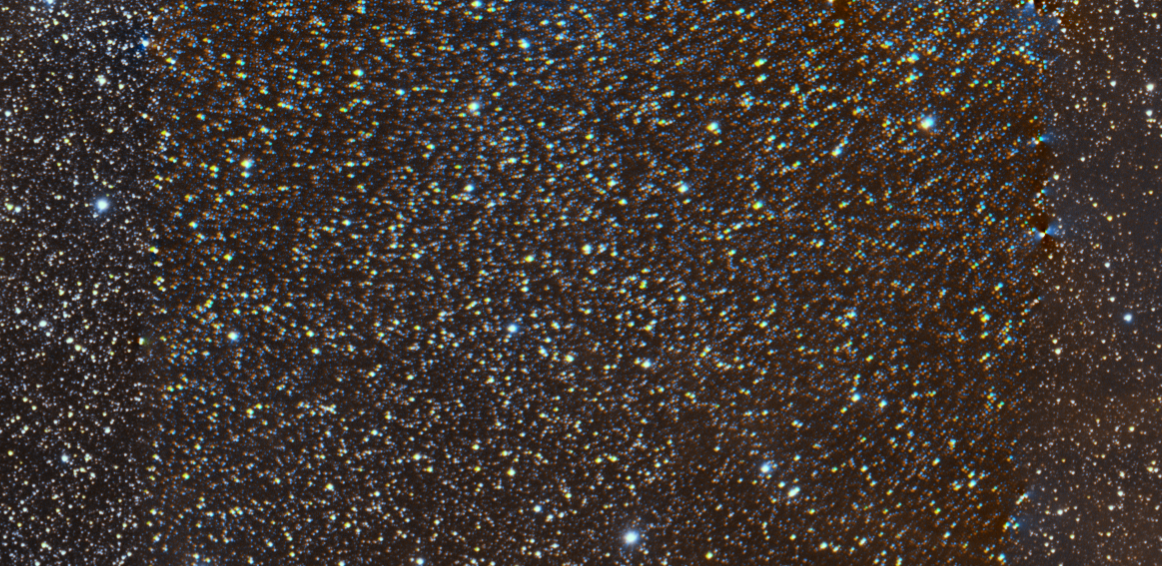
Clearly poor alignment and/or distortion.
Take an image at the same scale and column position, but from the centre of the frame and you get this:

Not the same problem at all.
My process was:
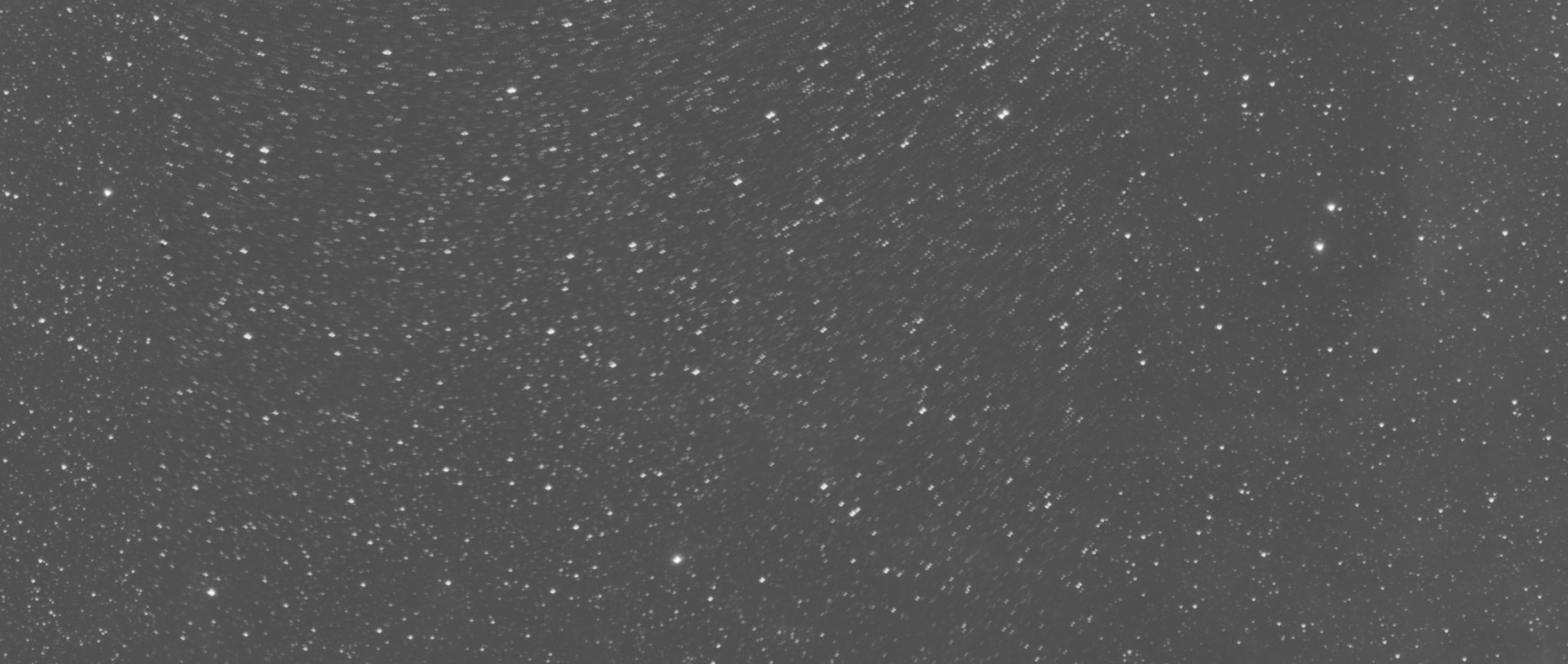
The next suggestion was to use the Photometric Mosaic script instead of Gradient Mosaic Merge. I was not clear why this would work as the panel alignment uses MosaicByCoordinates as with the previous process, but give it a try.
So the process was:

Much better result. Both the misalignment and the distortions due to edge stars have gone.
Final raw mosaic looks like this:
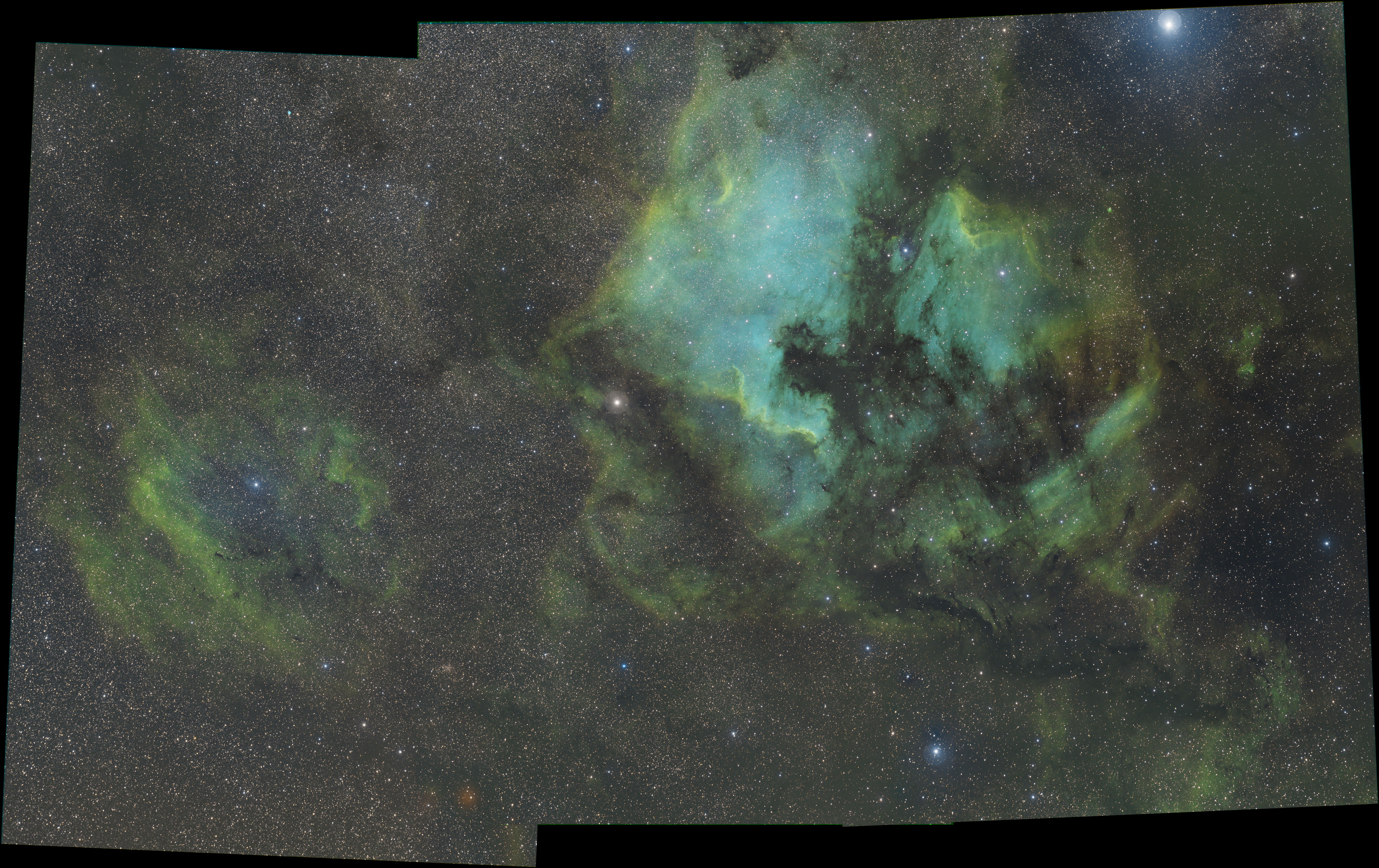
No processing after ChannelCombination except Invert - SCNR - Invert to blitz purple star haloes. No noise reduction, saturation or any other processes, so should be able to get more out of it.
At least I have a process that can create good mosaics from the great widefield potential of Pier 14.
I have just completed a three-pane mosaic of the regions from the Clamshell to the Pelican nebulas, narrowband in SHO palette. Most of my problems were struggling to balance up the three panels to avoid visible joins. But whilst pixel-peeping to see if I was having any success (always a dangerous game) I noticed some misalignment issues.
This is the edge of the frame where a couple of panels overlap:
Clearly poor alignment and/or distortion.
Take an image at the same scale and column position, but from the centre of the frame and you get this:
Not the same problem at all.
My process was:
- Get all the 9 frames calibrated and stacked[/*]DynamicBackgroundExtraction on each frame[/*]Combine the frames for each filter into a mono mosaic:[list=1]DNA LInear Fit two outer panels for each filter to the centre panel (strongest signal)[/*]Image solve each panel[/*]Run MosaicByCoordinates for the three panels using script defaults[/*]GradientMergeMosaic using Overlay combination method with increased shrink and feather radius to suppress seams.[/*]
The next suggestion was to use the Photometric Mosaic script instead of Gradient Mosaic Merge. I was not clear why this would work as the panel alignment uses MosaicByCoordinates as with the previous process, but give it a try.
So the process was:
- Calibrate and stack all 9 frames[/*]DynamicBackgroundExtraction on each frame[/*]StarAlign filters for each frame using Thin Plate Splines and Distortion Correction[list=1]DNA LInear Fit two outer panels for each filter to the centre panel (strongest signal)[/*]Image solve each panel[/*]Run MosaicByCoordinates for the three panels using script defaults[/*]Run TrimMosaicTile script to clean up edges (necessary for PhotometricMosaic script)[/*]Run PhotometricMosaic twice using script defaults (join two panels then add the third)[/*]
Much better result. Both the misalignment and the distortions due to edge stars have gone.
Final raw mosaic looks like this:
No processing after ChannelCombination except Invert - SCNR - Invert to blitz purple star haloes. No noise reduction, saturation or any other processes, so should be able to get more out of it.
At least I have a process that can create good mosaics from the great widefield potential of Pier 14.
0
There are no replies made for this post yet.
Be one of the first to reply to this post!
Be one of the first to reply to this post!
This website uses cookies to manage authentication, navigation, and other functions. By using our website, you agree that we can place these types of cookies on your device.
You have declined cookies. This decision can be reversed.
Proud to use
-
FLI
-
656 Imaging
-
10 Micron
-
Planewave
-
ZWO
Resources
Company Details:
Roboscopes
802 Kingsbury Road
Birmingham
B24 9PS
United Kingdom