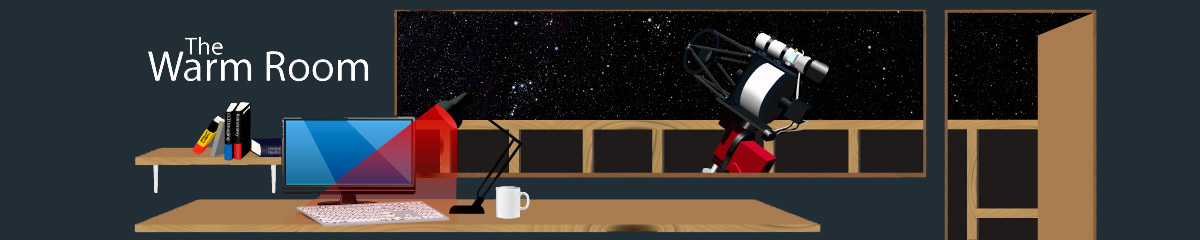I have been battling with this for many days and in the last few days, thanks to Ray's advice, I simply tried to stack the separate narrowband data without using the flats at all, and also using the -5C darks. I know this is not exactly protocol, but it was finally how I got an image out of it. There is so much detail in this data and I am sure someone else can do a better job with it. I used 24 Has, 27 SIIs and 33 OIIIs, all at 5 minutes long. Sadly, unlike Ray, I have not been able to get one out of the two objects, fully within the field of view - a strange thing because as far as I know I am using the same data. The imaging time for this was 7 hours and they are massive files on this pier, I can assure you!
Thanks everyone.
Simon

Thanks everyone.
Simon
0
Hi Simon,
I wasn't intentionally trying to drive you round the bend puzzling over the differences honest, I ought to have made it completely clear that mine was a 2 panel mosaic. Sorry.
The 2 sets of data, one from Mr A. and the other my own, were taken during different months. Very slight difference in camera angle and a fairly large difference in the declination coordinate, which meant cropping.
I wouldn't say that anyone could get any more detail out than you have, plenty there in the heart of the heart, Melotte 15, mine certainly hasn't, so great job. Have you invested in a 10 gigabyte drive yet?
Best wishes,
Ray
I wasn't intentionally trying to drive you round the bend puzzling over the differences honest, I ought to have made it completely clear that mine was a 2 panel mosaic. Sorry.
The 2 sets of data, one from Mr A. and the other my own, were taken during different months. Very slight difference in camera angle and a fairly large difference in the declination coordinate, which meant cropping.
I wouldn't say that anyone could get any more detail out than you have, plenty there in the heart of the heart, Melotte 15, mine certainly hasn't, so great job. Have you invested in a 10 gigabyte drive yet?
Best wishes,
Ray
Ray
Roboscopes Guinea Pig
Simon,
That is a lovely rich image.
My version from Pier 14 with 30 x 240 sec subs for each filter came out like this:

If you don't mind me asking, how did you process your image to get that rich blue? I am still feeling my way with narrowband. I read the tutorials and try things out, but my version never look like the best Hubble palette images.
I mean, I am pretty happy with this image. No complaints, I quite like the colours, but I would like to have a bit more control to vary colours over a wider range.
old_eyes
That is a lovely rich image.
My version from Pier 14 with 30 x 240 sec subs for each filter came out like this:
If you don't mind me asking, how did you process your image to get that rich blue? I am still feeling my way with narrowband. I read the tutorials and try things out, but my version never look like the best Hubble palette images.
I mean, I am pretty happy with this image. No complaints, I quite like the colours, but I would like to have a bit more control to vary colours over a wider range.
old_eyes
Attachments (1)
Simon,
That is a lovely rich image.
My version from Pier 14 with 30 x 240 sec subs for each filter came out like this:
[attachment]Final Soul_Crop2.png[/attachment]
If you don't mind me asking, how did you process your image to get that rich blue? I am still feeling my way with narrowband. I read the tutorials and try things out, but my version never look like the best Hubble palette images.
I mean, I am pretty happy with this image. No complaints, I quite like the colours, but I would like to have a bit more control to vary colours over a wider range.
old_eyes
Old_eyes
Honestly the best starter tip I can give you is the same advice I gave you for filter splits
The reason you are being forced towards one particular shade is the highest signal strength by a massive margin is in your image is HA and this needs to be reduced a lot or more data collected for the other two.
Balancing what each filter collects in a way that suits the signal strengths of an object you are imaging saves time as well as makes colour balancing within post processing a million times easier
As a quick and dirty test and this is very rough and ready split and will obviously get a noisier image but try removing 50% of your HA subs, 20-30% OIII and leave SII as is. Then re-stack with the new percentages and play and see what difference it makes
I know my my percentages are way out but for a bit of fun and a general nudge towards the right direction it should help. A good foundation is the best thing to build upon
HTH Steve
Please ignore my dylexia wherever possible, just be thankful I can control my Tourettes ;)
Things to do, so little time!
Steve
Roboscopes Tea Boy
Old_eyes
Honestly the best starter tip I can give you is the same advice I gave you for filter splits
The reason you are being forced towards one particular shade is the highest signal strength by a massive margin is in your image is HA and this needs to be reduced a lot or more data collected for the other two.
Balancing what each filter collects in a way that suits the signal strengths of an object you are imaging saves time as well as makes colour balancing within post processing a million times easier
As a quick and dirty test and this is very rough and ready split and will obviously get a noisier image but try removing 50% of your HA subs, 20-30% OIII and leave SII as is. Then re-stack with the new percentages and play and see what difference it makes
I know my my percentages are way out but for a bit of fun and a general nudge towards the right direction it should help. A good foundation is the best thing to build upon
HTH Steve
Yes, that was next on my list to try out. I was just interested that Simon's data is much closer to even time for each filter than the 1:1.5:2 that we were discussing. I was interested in what his workflow was, 'cos I am probably doing something spectacularly stupid ;-)
Old_eyes
Honestly the best starter tip I can give you is the same advice I gave you for filter splits
The reason you are being forced towards one particular shade is the highest signal strength by a massive margin is in your image is HA and this needs to be reduced a lot or more data collected for the other two.
Balancing what each filter collects in a way that suits the signal strengths of an object you are imaging saves time as well as makes colour balancing within post processing a million times easier
As a quick and dirty test and this is very rough and ready split and will obviously get a noisier image but try removing 50% of your HA subs, 20-30% OIII and leave SII as is. Then re-stack with the new percentages and play and see what difference it makes
I know my my percentages are way out but for a bit of fun and a general nudge towards the right direction it should help. A good foundation is the best thing to build upon
HTH Steve
Yes, that was next on my list to try out. I was just interested that Simon's data is much closer to even time for each filter than the 1:1.5:2 that we were discussing. I was interested in what his workflow was, 'cos I am probably doing something spectacularly stupid ;-)
A little more experience helps a bundle in Simons case, the more you process the more you learn.
You're doing nothing Stupid I assure you, for what its worth I am enjoying watching you tackle and learn. I think you are doing very well
My advice is to try and stop you picking up unsavoury habits in the early stages which we have all done (Hand up Steve LOL)
making your life harder later on when you have more experience as you have to unlearn these bad habits LOL
A good Foundation is everything as your final image is built on this:
- Good quality data[/*]calibration [/*]Correct signal strengths (where possible) for each filter[/*]
fighting and wasting time trying to get the data looking something
looking correctish from the get-go
It may be worth having a chat with Peter, he is very accomplished in this area and I am sure will help guide you, You could even book a lesson if you feel he is helping with the steep curve
Steve
Please ignore my dylexia wherever possible, just be thankful I can control my Tourettes ;)
Things to do, so little time!
Steve
Roboscopes Tea Boy
- Page :
- 1
There are no replies made for this post yet.
Be one of the first to reply to this post!
Be one of the first to reply to this post!
This website uses cookies to manage authentication, navigation, and other functions. By using our website, you agree that we can place these types of cookies on your device.
You have declined cookies. This decision can be reversed.
Proud to use
-
FLI
-
656 Imaging
-
10 Micron
-
Planewave
-
ZWO
Resources
Company Details:
Roboscopes
802 Kingsbury Road
Birmingham
B24 9PS
United Kingdom