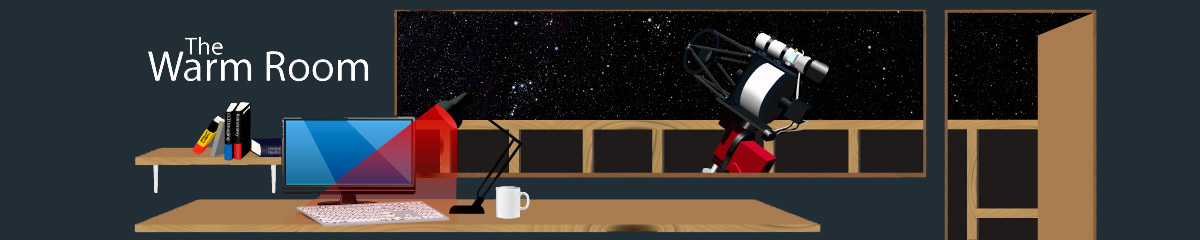I hope you do not mind but I edited your post in order to add the image inline into the post
steve
Please ignore my dylexia wherever possible, just be thankful I can control my Tourettes ;)
Things to do, so little time!
Steve
Roboscopes Tea Boy
Thanks Steve. No problem with the edit. How do you add images inline?
Dave
with this, press insert then press again when "in message" comes or something like that LOL
Steve
Please ignore my dylexia wherever possible, just be thankful I can control my Tourettes ;)
Things to do, so little time!
Steve
Roboscopes Tea Boy
The attached shows the result after calibration, registration and integration in APP (mostly default settings were used). CFA had to be enabled and RGGB was chosen for the pattern. The histogram was very well balanced for colour but the RHS of the image was green indicating a light gradient. Once this was removed (excellent video tutorials on the APP website), the image was fairly easy to process - always an indicator of good quality data.
Dave
Pier 4 being so wide, loves a good gradient lol
adapter being fitted tomorrow on Pier 6 but looking at the weather I won’t know if my maths was correct for a good few days
Steve
Please ignore my dylexia wherever possible, just be thankful I can control my Tourettes ;)
Things to do, so little time!
Steve
Roboscopes Tea Boy
That came out really well and from what you said here and earlier I am seriously considering APP. It sounds a lot friendlier to use than Pixinsight. It/you did an excellent job on that gradient, something I dread dealing with. Thanks for the link to the hi-res on Astrobin where it really shows just what a great image it is zoomed in.
Having found that link I see you've quite a collection which I shall enjoy browsing. Never get tired of looking at Lunar landscapes and I see there's a lot to look at.
Best regards,
Ray
Ray
Roboscopes Guinea Pig
With APP I have only started to scratch the surface. The light gradient removal process seems to have a big impact on the final result. For APP light pollution and star colour correction see Part 3
Attached is the outcome from another attempt at processing the stack. What is encouraging is that the 2 brightest stars are showing accurate colour as described in the star catalogues.
There is still a way to go with this yet as this is my first exposure to lens (as opposed to scope) data. I am trying to produce accurate colour influenced by Roger Clark , see his section 2 articles. I looked on Astrobin for NGC7000 but it looks like anything goes, so I am still searching for what is accurate colour for NGC7000.
As for Pixinsight, there is a guy at the local astro club who uses it. He has 10 years experience and is trying to answer questions that I haven't yet thought to ask. With imaging I think it is a progressive hobby; trying to use tools that are too complex for my skill level would be a negative thing. APP gives me more than I need (for now).
As for my lunar images, I think these are my best 2 to date
Clavius
Lunar terminator, 9-panel mosaic
The high quality data that I am now getting from Roboscopes will mean I will be on a big learning curve with processing as there are now no excuses.
Dave
Dave
Fully agree with Mr. A that this technique you employed has resulted in an improvement across the image and has sorted out those intrusive stars. I am familiar with the Clarkvision site and been getting tips on various things from there over the years. Thanks for all the info about APP, it may take a time for me to get used to, but looks like it will make it a lot easier to create all the filter stacks once all the data has been loaded.
Those lunar images are amazing. Great job and a lot of patience no doubt to create such seamless mosaics. Patience, not one of my strongest traits.
It's great when people like yourself are willing to share their knowledge and experiences so freely, and hopefully in time more people of a similar disposition will enrol and join the forum. Thanks Dave.
Best regards, Ray
Ray
Roboscopes Guinea Pig
Ray - thanks. The HDR technique certainly does tame the bright stars. This is a better demo of HDR. At least in APP you don't have to be a propeller-head to apply the technique. On lunar mosaics I use Microsoft Image Composite Editor (ICE). Just drag the panels and click 'stitch'. The trick I use is to rotate the camera so the up/down and left/right buttons on the hand controller move up/down and left/right. That makes it easier to decide on the panels. I use a big overlap and capture the panels quickly as the illumination of the disk is always changing which can lead to a patchwork of different brightness. The lunar stuff has benefited from attending 2 x 6 hour workshops a year apart run by Damian Peach plus many failures and experiments. I think I am at the limits of the QHY5LII-M camera now for lunar work.
Dave
- Page :
- 1
Be one of the first to reply to this post!
This website uses cookies to manage authentication, navigation, and other functions. By using our website, you agree that we can place these types of cookies on your device.
You have declined cookies. This decision can be reversed.
Proud to use
-
FLI
-
656 Imaging
-
10 Micron
-
Planewave
-
ZWO
Resources
Company Details:
Roboscopes
802 Kingsbury Road
Birmingham
B24 9PS
United Kingdom