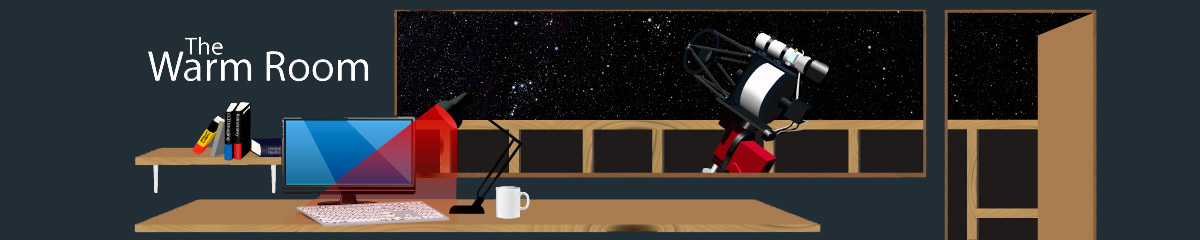Hello everyone,
I have looked at several datasets from Pier 14.
I have the same problem with all datasets. The flats have overcorrected.
So far I have always been able to solve this problem by doing a DBE.
Does anyone else have this problem, or am I doing something wrong?
CS
Darius
Hello everyone,
I have looked at several datasets from Pier 14.
I have the same problem with all datasets. The flats have overcorrected.
So far I have always been able to solve this problem by doing a DBE.
Does anyone else have this problem, or am I doing something wrong?
CS
Darius
Hi Darius,
Yes we have been working on this issue and have managed to figure out the cause and a solution.
The cause is down to the gain settings we were trialling on Pier 14. We set them to the values suggested for Deepsky by ZWO. It does work but then creates a much more noticeable variation in the bias pixel values, the variation is inherent in CMOS cameras.....
The short answer there is pretty easy fix, this can be done in two ways by adding a pixel value to your Master Flats in Pixel Maths or when calibrating your flats before stacking to create your master, simply add a Pedestal value of 200 or above. Both methods will reduce the over correction of your light frames.
In truth the values are quite low and can be easily resolved with DBE as you suggested.
The long term fix it to set the Gain value back to our standard dynamic gain setting and will be implementing this in the coming weeks. We have paused the new jobs in the job queue to allow the ones that have already started to finish, there are only a few jobs to complete now and once done we will change to the new gain setting and do some fresh calibration frames.
Hope this answers this for you.
regards
Peter
Visit my personal imaging website at astropix.co.uk
For Image Processing Tutorials
Contact: pete@ccdimaging.co.uk
We can supply your new high quality Newtonian or Dall Kirkham Astrograph
Peter Shah
Roboscopes Observatory Controller
Thanks for clarifying Pete, I had noticed this on the narrowband frames from P2 & P9 also.
I must confess I am quite partial to the idea of using slightly higher gain settings, particularly for the narrowband filters and particularly on the f/6.8 systems... The more efficient unguided 180s frames are what I think we all want to be using, and perhaps these might be best served by pushing the gain a bit for certain systems/applications?
Of course such ideas stem from my upbringing as a backyard imager, so feel free to dismiss as ridiculous :)
Thanks for clarifying Pete, I had noticed this on the narrowband frames from P2 & P9 also.
I must confess I am quite partial to the idea of using slightly higher gain settings, particularly for the narrowband filters and particularly on the f/6.8 systems... The more efficient unguided 180s frames are what I think we all want to be using, and perhaps these might be best served by pushing the gain a bit for certain systems/applications?
Of course such ideas stem from my upbringing as a backyard imager, so feel free to dismiss as ridiculous :)
you will see it on every pier if you do not bias remove your flats before creating your master...here is an example from pier 1.
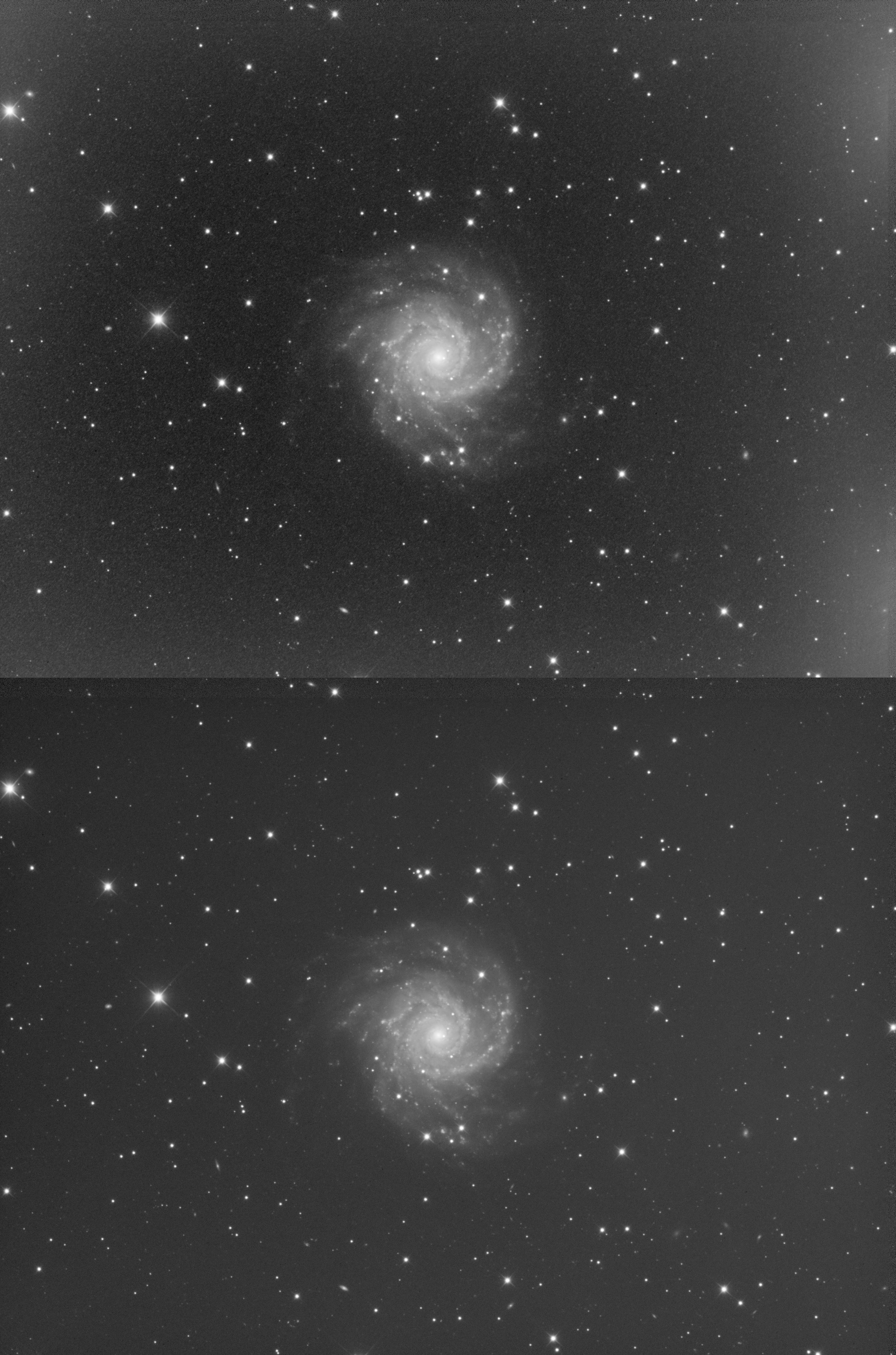
Higher gain setting is much better as the S/N is much more favourable. Manuel is doing a lot of work on this subject and should have some very interesting result coming soon. Higher gain and shorter sub lengths seem to yield high signal in the data sets...from what I am seeing 300s is actually too long and you will see more depth after a stack with the same amount of 120s ......I cant wait to see Manuel's full conclusions on this...
cheers Peter
Visit my personal imaging website at astropix.co.uk
For Image Processing Tutorials
Contact: pete@ccdimaging.co.uk
We can supply your new high quality Newtonian or Dall Kirkham Astrograph
Peter Shah
Roboscopes Observatory Controller
Hello everyone,
I have looked at several datasets from Pier 14.
I have the same problem with all datasets. The flats have overcorrected.
So far I have always been able to solve this problem by doing a DBE.
Does anyone else have this problem, or am I doing something wrong?
CS
Darius
Hi Darius,
Yes we have been working on this issue and have managed to figure out the cause and a solution.
The cause is down to the gain settings we were trialling on Pier 14. We set them to the values suggested for Deepsky by ZWO. It does work but then creates a much more noticeable variation in the bias pixel values, the variation is inherent in CMOS cameras.....
The short answer there is pretty easy fix, this can be done in two ways by adding a pixel value to your Master Flats in Pixel Maths or when calibrating your flats before stacking to create your master, simply add a Pedestal value of 200 or above. Both methods will reduce the over correction of your light frames.
In truth the values are quite low and can be easily resolved with DBE as you suggested.
The long term fix it to set the Gain value back to our standard dynamic gain setting and will be implementing this in the coming weeks. We have paused the new jobs in the job queue to allow the ones that have already started to finish, there are only a few jobs to complete now and once done we will change to the new gain setting and do some fresh calibration frames.
Hope this answers this for you.
regards
Peter
Thanks for clarifying Peter. The method with Pixelmath also worked well.
Hello everyone,
I have looked at several datasets from Pier 14.
I have the same problem with all datasets. The flats have overcorrected.
So far I have always been able to solve this problem by doing a DBE.
Does anyone else have this problem, or am I doing something wrong?
CS
Darius
Hi Darius,
Yes we have been working on this issue and have managed to figure out the cause and a solution.
The cause is down to the gain settings we were trialling on Pier 14. We set them to the values suggested for Deepsky by ZWO. It does work but then creates a much more noticeable variation in the bias pixel values, the variation is inherent in CMOS cameras.....
The short answer there is pretty easy fix, this can be done in two ways by adding a pixel value to your Master Flats in Pixel Maths or when calibrating your flats before stacking to create your master, simply add a Pedestal value of 200 or above. Both methods will reduce the over correction of your light frames.
In truth the values are quite low and can be easily resolved with DBE as you suggested.
The long term fix it to set the Gain value back to our standard dynamic gain setting and will be implementing this in the coming weeks. We have paused the new jobs in the job queue to allow the ones that have already started to finish, there are only a few jobs to complete now and once done we will change to the new gain setting and do some fresh calibration frames.
Hope this answers this for you.
regards
Peter
Thanks for clarifying Peter. The method with Pixelmath also worked well.
No problem Darius...
Visit my personal imaging website at astropix.co.uk
For Image Processing Tutorials
Contact: pete@ccdimaging.co.uk
We can supply your new high quality Newtonian or Dall Kirkham Astrograph
Peter Shah
Roboscopes Observatory Controller
Hi all, this is the reason we have not inputted new jobs into P14 yet, we want to alter the gain first. There are only 2 jobs left to finish now.
Once done we will let you know and start getting new darks and flats
Steve
Please ignore my dylexia wherever possible, just be thankful I can control my Tourettes ;)
Things to do, so little time!
Steve
Roboscopes Tea Boy
Hello everyone,
I have looked at several datasets from Pier 14.
I have the same problem with all datasets. The flats have overcorrected.
So far I have always been able to solve this problem by doing a DBE.
Does anyone else have this problem, or am I doing something wrong?
CS
Darius
Hi Darius,
Yes we have been working on this issue and have managed to figure out the cause and a solution.
The cause is down to the gain settings we were trialling on Pier 14. We set them to the values suggested for Deepsky by ZWO. It does work but then creates a much more noticeable variation in the bias pixel values, the variation is inherent in CMOS cameras.....
The short answer there is pretty easy fix, this can be done in two ways by adding a pixel value to your Master Flats in Pixel Maths or when calibrating your flats before stacking to create your master, simply add a Pedestal value of 200 or above. Both methods will reduce the over correction of your light frames.
In truth the values are quite low and can be easily resolved with DBE as you suggested.
The long term fix it to set the Gain value back to our standard dynamic gain setting and will be implementing this in the coming weeks. We have paused the new jobs in the job queue to allow the ones that have already started to finish, there are only a few jobs to complete now and once done we will change to the new gain setting and do some fresh calibration frames.
Hope this answers this for you.
regards
Peter
Thanks for clarifying Peter. The method with Pixelmath also worked well.
Would you be able to share what you did in pixel math?
“There are no bad pictures; that's just how your face looks sometimes.”
― Abraham Lincoln
Hello everyone,
I have looked at several datasets from Pier 14.
I have the same problem with all datasets. The flats have overcorrected.
So far I have always been able to solve this problem by doing a DBE.
Does anyone else have this problem, or am I doing something wrong?
CS
Darius
Hi Darius,
Yes we have been working on this issue and have managed to figure out the cause and a solution.
The cause is down to the gain settings we were trialling on Pier 14. We set them to the values suggested for Deepsky by ZWO. It does work but then creates a much more noticeable variation in the bias pixel values, the variation is inherent in CMOS cameras.....
The short answer there is pretty easy fix, this can be done in two ways by adding a pixel value to your Master Flats in Pixel Maths or when calibrating your flats before stacking to create your master, simply add a Pedestal value of 200 or above. Both methods will reduce the over correction of your light frames.
In truth the values are quite low and can be easily resolved with DBE as you suggested.
The long term fix it to set the Gain value back to our standard dynamic gain setting and will be implementing this in the coming weeks. We have paused the new jobs in the job queue to allow the ones that have already started to finish, there are only a few jobs to complete now and once done we will change to the new gain setting and do some fresh calibration frames.
Hope this answers this for you.
regards
Peter
Thanks for clarifying Peter. The method with Pixelmath also worked well.
Would you be able to share what you did in pixel math?
I loaded my MasterFlat into Pixinsight and added pixel values to it with Pixelmath.
Hello everyone,
I have looked at several datasets from Pier 14.
I have the same problem with all datasets. The flats have overcorrected.
So far I have always been able to solve this problem by doing a DBE.
Does anyone else have this problem, or am I doing something wrong?
CS
Darius
Hi Darius,
Yes we have been working on this issue and have managed to figure out the cause and a solution.
The cause is down to the gain settings we were trialling on Pier 14. We set them to the values suggested for Deepsky by ZWO. It does work but then creates a much more noticeable variation in the bias pixel values, the variation is inherent in CMOS cameras.....
The short answer there is pretty easy fix, this can be done in two ways by adding a pixel value to your Master Flats in Pixel Maths or when calibrating your flats before stacking to create your master, simply add a Pedestal value of 200 or above. Both methods will reduce the over correction of your light frames.
In truth the values are quite low and can be easily resolved with DBE as you suggested.
The long term fix it to set the Gain value back to our standard dynamic gain setting and will be implementing this in the coming weeks. We have paused the new jobs in the job queue to allow the ones that have already started to finish, there are only a few jobs to complete now and once done we will change to the new gain setting and do some fresh calibration frames.
Hope this answers this for you.
regards
Peter
Thanks for clarifying Peter. The method with Pixelmath also worked well.
Would you be able to share what you did in pixel math?
I loaded my MasterFlat into Pixinsight and added pixel values to it with Pixelmath.
So adding 0.03 was enough, without a pedestal for example? I'll give it a go, thanks.
“There are no bad pictures; that's just how your face looks sometimes.”
― Abraham Lincoln
I'm not having much success with this! I tried various values and used a single blue frame and tried to correct it with bias/dark/flat - these are the results.
https://imgur.com/a/dNJH7e7
“There are no bad pictures; that's just how your face looks sometimes.”
― Abraham Lincoln
I'm not having much success with this! I tried various values and used a single blue frame and tried to correct it with bias/dark/flat - these are the results.
https://imgur.com/a/dNJH7e7
That is strange. In pixinsight I also have problems to calibrate the lights with the masterflat. So far I have only used Pixinsight to process the masterflat with PixelMath. I calibrated and stacked the lights in AstroPixelProcessor. There the results look ok. This is a single blue frame after calibration. Here I had added a value of 0.10 to the masterflat. I am still experimenting with the exact values. The 0.03 I had used for a narrowband channel. These seem to be less affected than the broadband channels. I hope this helps.
CS
Darius
I find this method of making synthetic flats is much easier then trying to make a synthetic flat in Photo Shop or Affinity Photo.
With my QHY-268c and QHY-183 I find dark flats work much better then bias frames. This way dark flat gain and exposure time always match the flats. With this I never really need to use flat or dark optimization. I had to get creative dealing with the QHY 183's insane amp glow and dark flats and no bias was the winner.
Try some dark flats for pier 14 :-).
Daniel
- Page :
- 1
Be one of the first to reply to this post!
This website uses cookies to manage authentication, navigation, and other functions. By using our website, you agree that we can place these types of cookies on your device.
You have declined cookies. This decision can be reversed.
Proud to use
-
FLI
-
656 Imaging
-
10 Micron
-
Planewave
-
ZWO
Resources
Company Details:
Roboscopes
802 Kingsbury Road
Birmingham
B24 9PS
United Kingdom