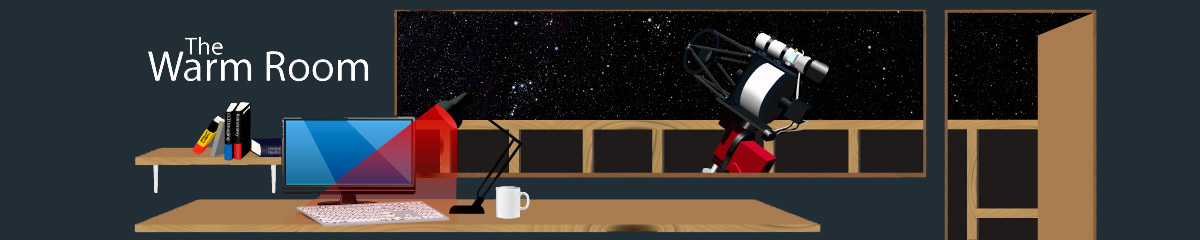Disaster
Yes it doesn't look good right now, but hopefully someone will have an explanation for the bad columns.
A couple of suggestions.
Post a brief description of your work flow, this may help in narrowing down anything you may have omitted to do.
It may be that when you aligned the subs you did each colour/channel separately and selected a suitable sub from the one being aligned. When aligning all the subs from the colour channels, align them to a common sub. If you collected data for red, green and blue that might be the best red sub, or, luminance if you collected it. That is a possible reason why the stars are appearing separately as red, green and blue.
Cheers,
Ray
Ray
Roboscopes Guinea Pig
Hello
This is an image from pier 12.....I need to contact roboscopes staff. After levels in photoshop things looks like this .... camera doesn't work properly or something else, no idea what - contact me please
The first thing you need to do with your data set is to calibrate them, This will correct for noise, vignetting, OAG shadow and any dust bunnies. Once calibrated some use a form of cosmetic correction to clean any thing left over from Calibration this routine can also be used to correct the bad columns.
All of the Roboscopes data sets are dithered, this is to help further noise reduction when stacking. It is advisable to use a good rejection algorithm for stacking such as Winsorised, Sigma or SDmask to name a few. You will find a completely different result to what you have shown here.
Comets are very dynamic and have to be treated completely differently as they move against the background stars. There are several ways to process comets data but the way I approach is to create two separate stacks. the first with the stars aligned the second with the comet aligned. the one with the aligned comet you need to do a star removal routine and the one with the aligned stars you need to remove the comet. It is then a simple case of adding the two frames together.
Hope this helps
Peter Shah
Visit my personal imaging website at astropix.co.uk
For Image Processing Tutorials
Contact: pete@ccdimaging.co.uk
We can supply your new high quality Newtonian or Dall Kirkham Astrograph
Peter Shah
Roboscopes Observatory Controller
Cheers,
Ray
Ray
Roboscopes Guinea Pig
Work flow:
- converting fts subs to fits
- dowloading calibration frames as follows: dark,bias,flat for each colour channel and L
- in fits option inside dds I ticked Monochrome 16 bit , generig RGGB, and bayer matrix as Bilinear Interpolation
- made 4 normal stacks as for dso ( mediana ), separately for each channel
- each stack with dark,bias and correct colour flat
- next I putted 4 stacks to photoshop and in annies actions chossed LRGB combine, also tried RGB combine
- still in tiff format on the levels I pulled out just a little bit a signal .... and these nasty columns appeard
As You see this is my first trial how to work with LRGB and probably I made some mistakes in photoshop during alligment stars which is clear for me as for you as well but what worries me a lot : bad columns....do You think if I choose different stacking mode in dss, that would help? or is it camera problem in roboscopes?
''All of the Roboscopes data sets are dithered, this is to help further noise reduction when stacking. It is advisable to use a good rejection algorithm for stacking such as Winsorised, Sigma or SDmask to name a few. You will find a completely different result to what you have shown here. '' - hey Pete, where can I find algoritms that You mentioned? I using dss for stacking
Below stack from blue channel with calibration subs, kappa sigma clipping method - still no any advance, same problem - how to manage bad columns????
he may be able to give you some clues as to what your doing wrong then
first tip however, all the stacking methods Pete mentioned are already in DSS, also don’t treat the data as colour with a Bayer matrix when stacking
last but not least make master calibration files for subtraction rather than just throwing everything in the pot and expecting a cake to come out the other end
Having said this, if when we check we have taken bad data then we would retake it for you, not that we appear to have at first glance, we will also help you with tips as much as we can.
It’s good to remember we only collect the data it is upto you “the imager” to get your processing workflow correct to make a good final image. We could shoot 20 hours of world class data but if it’s not processed properly then yes it will look like a “disaster”
I hope that helps
Steve
Please ignore my dylexia wherever possible, just be thankful I can control my Tourettes ;)
Things to do, so little time!
Steve
Roboscopes Tea Boy
In DSS I treated them as monochrome , then I created all masters for each channel separately ( LRGB ) not as usually do for mirror less camera matrix
Also I downloaded Affinity photo and took step by step via tutorial how create LRGB image... as Pete mentioned about sigma clipping and I was quite disapointed about these stubborn vertical lines in two cases ( DSS and Affinity )
These lines are my main problem so give me advice how manage them - again thank you for analysis and look forward for good news
cheers
Thank You for all help of course
In DSS I treated them as monochrome , then I created all masters for each channel separately ( LRGB ) not as usually do for mirror less camera matrix
Also I downloaded Affinity photo and took step by step via tutorial how create LRGB image... as Pete mentioned about sigma clipping and I was quite disapointed about these stubborn vertical lines in two cases ( DSS and Affinity )
These lines are my main problem so give me advice how manage them - again thank you for analysis and look forward for good news
cheers
That's great thanks for the info
one more question if I may, did you make a master Dark, Bias & Flat from the downloaded calibration files or have you
1, just used the light frames
2, just put the calibration files in with the lights
it may be I am not quite getting what you are telling me so I am trying to clear it up
Cheers
Steve
Please ignore my dylexia wherever possible, just be thankful I can control my Tourettes ;)
Things to do, so little time!
Steve
Roboscopes Tea Boy
Just for demonstration purposes I have done a quick calibration of just one of your frames to show the difference before and after a correction procedure. There are several software's that can do this I personally use Pixinsight as it is probably one of the best on the market for this type of correction.
Visit my personal imaging website at astropix.co.uk
For Image Processing Tutorials
Contact: pete@ccdimaging.co.uk
We can supply your new high quality Newtonian or Dall Kirkham Astrograph
Peter Shah
Roboscopes Observatory Controller
The ones I'm aware of are Maxim and pixinsight which are dedicated products. You mentioned Affinity in an earlier post and about which I know nothing, but it does mention a bad pixel map tool for dealing with bad columns, see attached.
As I said I know nothing about its capabilities, and the version they refer to may be an expensive option to purchase, often that is the case.
Cheers,
Ray
Ray
Roboscopes Guinea Pig
Ok, I got maxim trial version, someone tell me how to manage these columns in that soft?
This should help
https://cdn.diffractionlimited.com/help/maximdl/HID_PROC_BADPIX.htm
Steve
Please ignore my dylexia wherever possible, just be thankful I can control my Tourettes ;)
Things to do, so little time!
Steve
Roboscopes Tea Boy
There are many reasons that would constitute a refund from us
- bad data
[/*] - weather issues
[/*] - object to low in the sky so unable to gather data
[/*] - Equipment failure
[/*]
As I am sure you are aware, we have been very helpful and pointed you in the right direction on what types of software and techniques you can employ but basic processing skills and it being your first stab at LRGB are not our fault.
I hope you understand
however as a gesture of good will we will allow you another hour of data for free. Please choose something with higher signal as it will make your life a lot easier and more fun learning LRGB as the signal to noise will be way higher
we are a helpful bunch and will always point you in the right direction which should make remote data collection a more rewarding experience
Steve
Please ignore my dylexia wherever possible, just be thankful I can control my Tourettes ;)
Things to do, so little time!
Steve
Roboscopes Tea Boy
the running man
Horsehead
Part of the soul IC 1848
IC1805 some of the bok's in the middle
NGC 2237 a section of
Or anything else nice and bright with lots of signal that's not huge as its not the biggest FOV
In essence just look what's up and bright and have fun with it while practising with stacking techniques, cosmetic correction and getting the best out of it. As i said 1 hour is not a lot of data but if you choose something bright it will help you practice your processing skills and you can carry this forward with all your images in the future
Also watch some you tube videos on the subjects as they help a lot
Cheers
Steve
Please ignore my dylexia wherever possible, just be thankful I can control my Tourettes ;)
Things to do, so little time!
Steve
Roboscopes Tea Boy
Hi
I would like gierasimienko again but from pier 6, 30 x120 seconds, is that ok?
Can do, it will be very small in such a short focal length scope, just so you are aware ?
If you remember is was not large in a telescope with almost 3000mm in focal length so at 380mm focal length......
Steve
Please ignore my dylexia wherever possible, just be thankful I can control my Tourettes ;)
Things to do, so little time!
Steve
Roboscopes Tea Boy
In attachments more about previous picture, there are too many of them
- Page :
- 1
Be one of the first to reply to this post!
This website uses cookies to manage authentication, navigation, and other functions. By using our website, you agree that we can place these types of cookies on your device.
You have declined cookies. This decision can be reversed.
Proud to use
-
FLI
-
656 Imaging
-
10 Micron
-
Planewave
-
ZWO
Resources
Company Details:
Roboscopes
802 Kingsbury Road
Birmingham
B24 9PS
United Kingdom