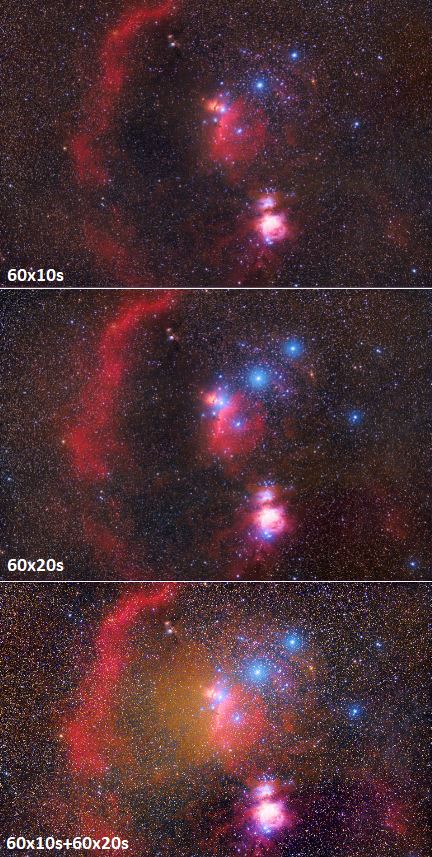Thanks for the comments Brian, Ray, Simon.
Ray
You mentioned the flats. There are 120 available as part of the calibration set. These have a mean ADU (from FITS Liberator) varying from 27,000 up to 40,000. I elected to use all the flats to average out the variance. It seems to have worked ok. When making my own flats using a luminescent panel I tend to aim for a mean of around 30,000.
Yes I think Pixinsight's DBE and APP's 'Remove Light Pollution' (which includes 'Calibrate Background') perform the same function. It took a while to learn how to use effectively, the key being to use small rectangles and avoid placing them on the object(s) in the image. Of course each image has to be treated on its merits. These were my processing steps after the stack had been produced:
Export the stack from APP as a 32-bit float TIFF[/*]Use Green Noise Removal in Siril, a high value one mouse click operation. Save as 32-bit TIFF. I haven't come to terms with this yet in APP.[/*]Reload into APP.[/*]Remove Light Pollution[/*]Calibrate Star Colours [/*]Digital Development Process[/*]Saturation, Contrast, Highlights, Sharpen.[/*]Save as 32-bit float TIFF.[/*]Load into GIMP 2.12.[/*]Increase saturation on Red channel (to improve Barnard's Loop), I claim artistic license on that.[/*]Apply gentle 'S' curve.[/*]Adjust black point.[/*]
Once I have the stack, the above processes take about 30 minutes.
I have data for 10s and 20s exposures and have included 3 results as a comparison - 60x10s, 60x20s, 60x10s+60x20s. As you can see, the Belt stars start to become dominant. I will have to work on this.
I am comparing my effort against
this which is using the same lens and a Canon 6D Mk2.
As for the age thing, I am rapidly approaching completion of my 70th orbit of the Sun ... LOL. I have elected to 'keep calm and carry on'.
Dave