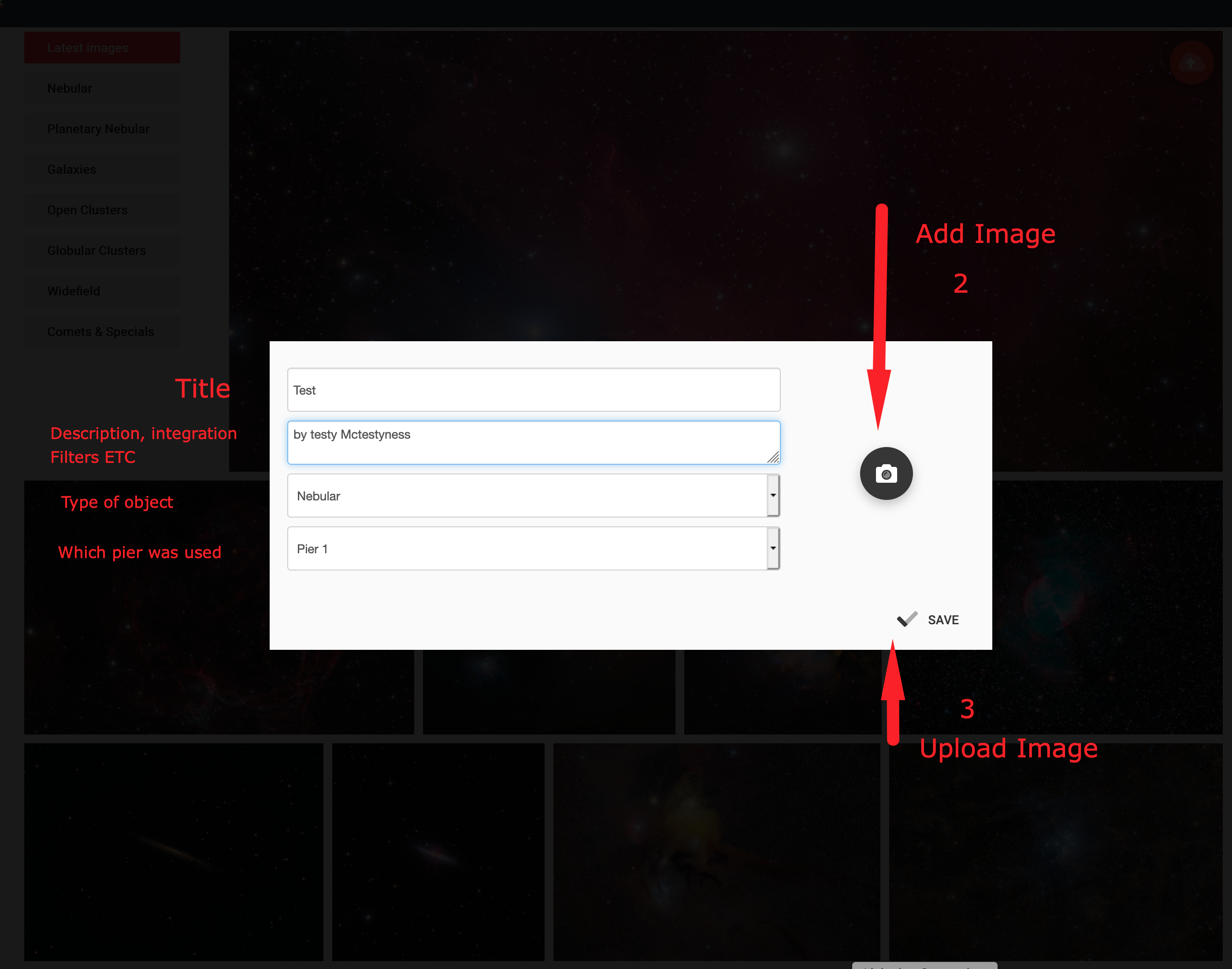Step 1, Click the cloud icon in the top right, this will give you access to the image upload menu
Fill out your title, description, what type of image it is eg Galaxy and finally choose which one of the piers was used.
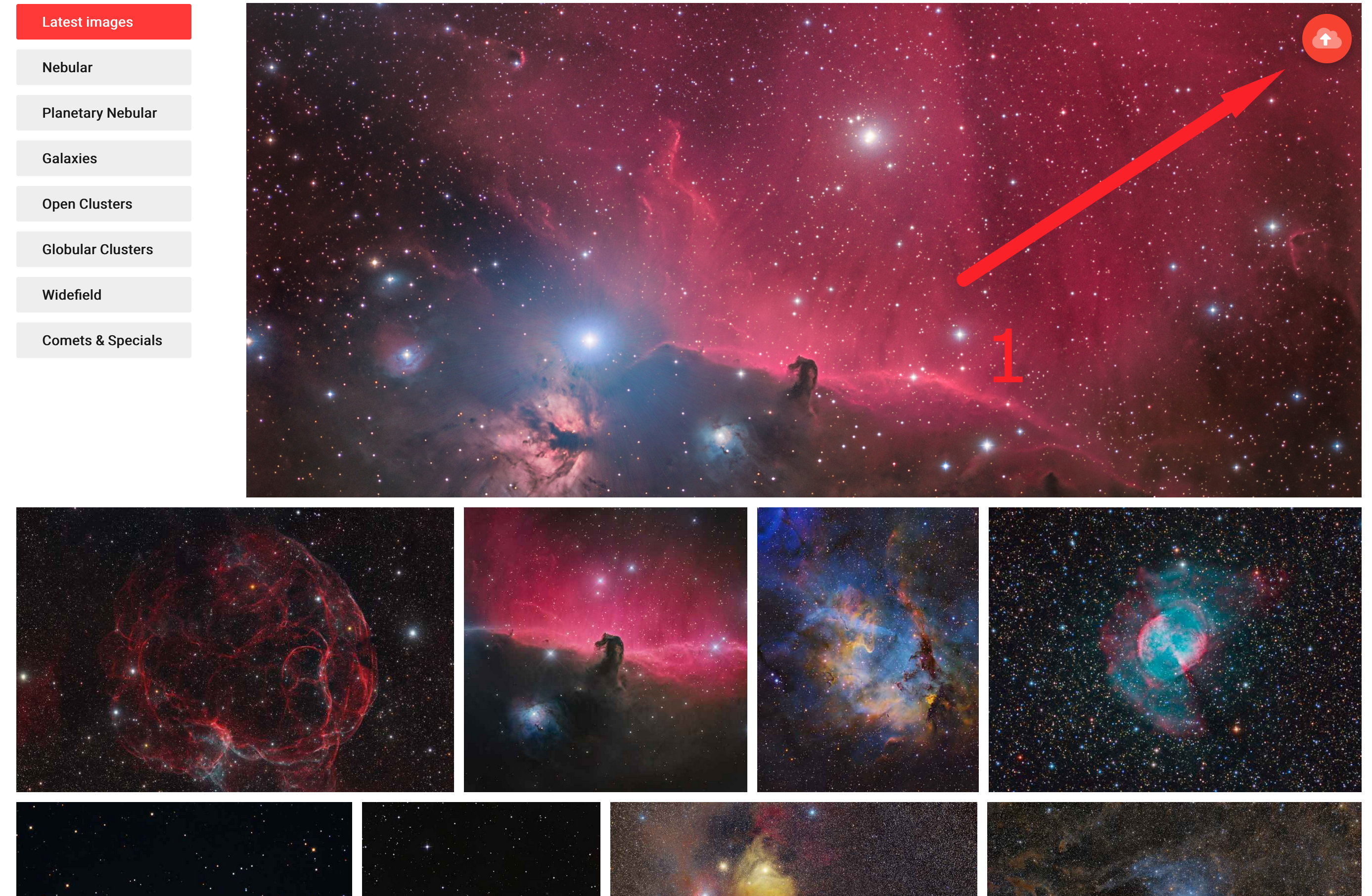 Step 2, Click the camera icon to choose your image
Step 3, click save to upload and complete, your image will automaticly go into the latest images section by default
Step 2, Click the camera icon to choose your image
Step 3, click save to upload and complete, your image will automaticly go into the latest images section by default