Where do members place new hourly data orders:
Its simple, goto the menu at the top of our website and press
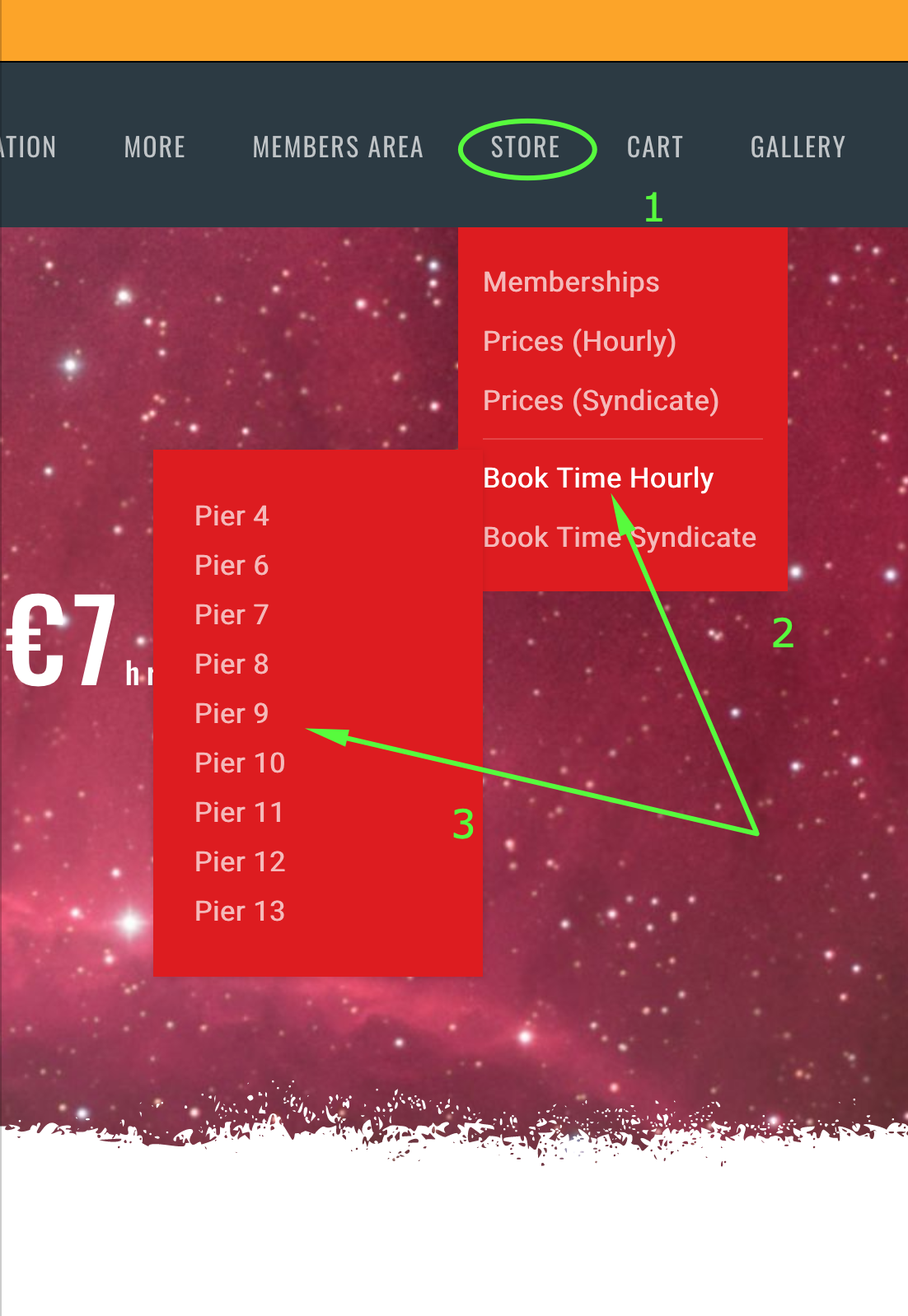 This should then put you on the booking page:
Our booking page is pretty easy to use but I have put 6 little pointers below to help along the way
This should then put you on the booking page:
Our booking page is pretty easy to use but I have put 6 little pointers below to help along the way
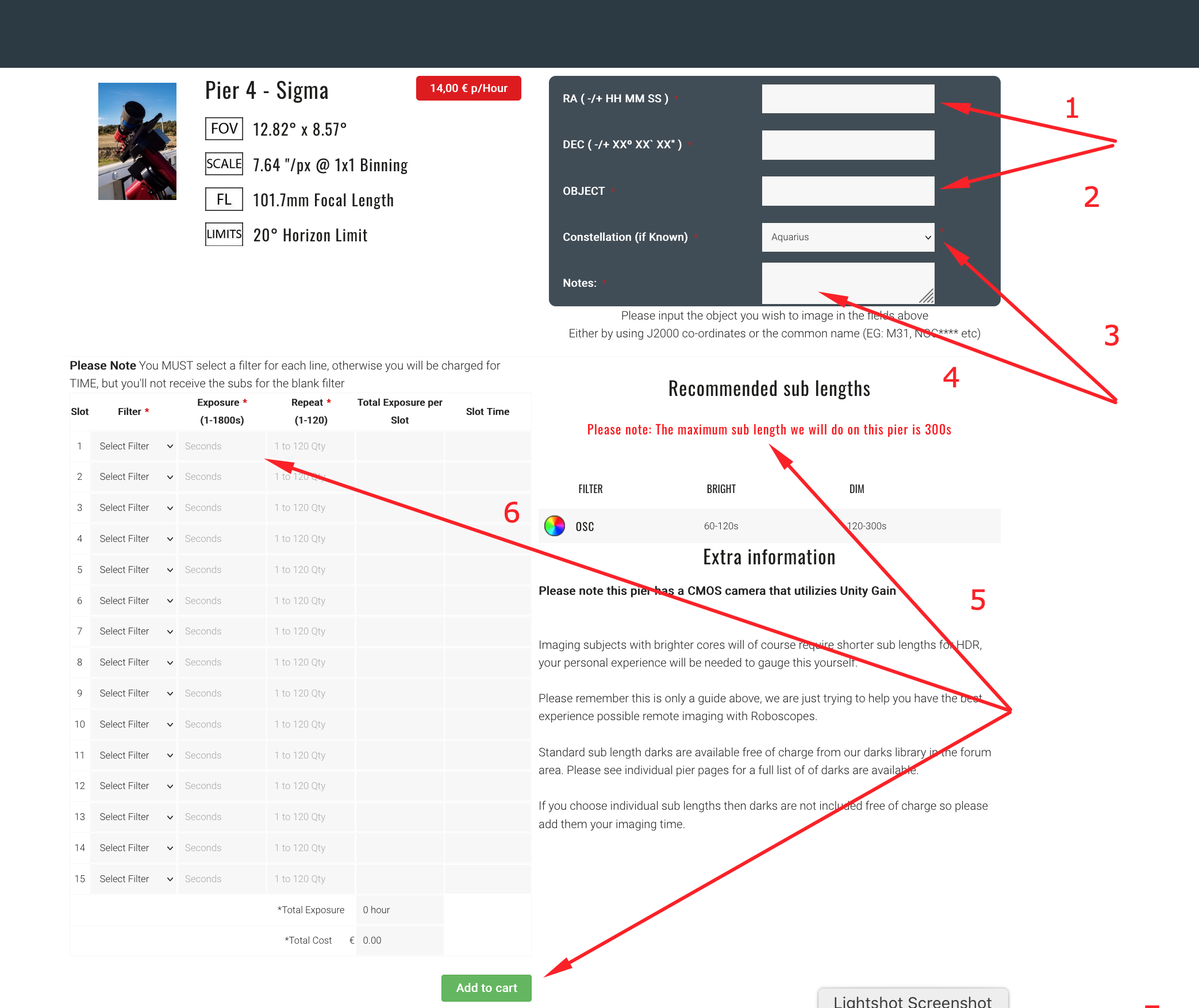
- The Store button[/*] Book Time hourly [/*]
- Choose which hourly you want to place an order in [/*]
- This is where you put your J2000 object coordinates (If entered these take presidence over object name)[/*] Object name - this is very usefull if you dont know the coordinatesas well as gives us a helpful idea of whatobject you want to image if you have used coordinates also [/*]
- Nearest constellation of the object[/*] Notes - Fairly self explantory but they can be notes you need us to read or be aware of [/*]Take note of the maximum sub length for your pier[/*]is where you input filter choice sub lengths and QTY of each[/*]Finally add your order to the cart[/*]