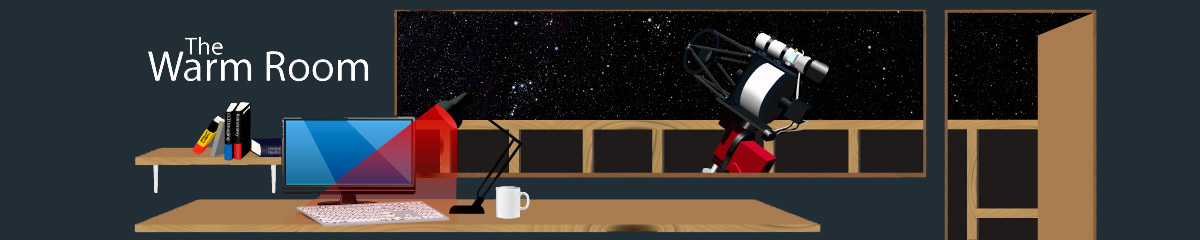Job 1603 - Iris Nebula (NGC 7023).
9.9 hrs
Even though I have blown out the main nebula, I like this version because it shows the rich dust and gas fields in that area of the sky.
I will try again later to see if I can protect the nebula itself and balance the image better.
Excellent work. You have made the dust very visible, show a lot of details and the image has a very good contrast.
I think I need to rework my image again. I have not been able to make the dust as visible as you have.
In your image I would try to remove the blue gradient on the right side and try to give the dust more color.
For comparison, this is my version.
Regards
Darius
Excellent work. You have made the dust very visible, show a lot of details and the image has a very good contrast.
I think I need to rework my image again. I have not been able to make the dust as visible as you have.
In your image I would try to remove the blue gradient on the right side and try to give the dust more color.
For comparison, this is my version.
Regards
Darius
Yes, I do like your version. Warmer dust colours and a better blue in the Iris Nebula.
I found that the blue cast on the right appeared whenever I stretched the image enough to see all the features of the dust clouds. How should I handle it? I guess I could make a blue colour mask and remove the nebula. That should allow me to tone down the blue in that area.
I think one of the problems with any colour cast in these images of dust and dark nebulae is that it is so mixed up with the rest of the background that it is hard to determine what is real and what is an artefact. Tools like DBE and ABE in Pixinsight get confused when there is no definitive background level.
Did you have a problem with a colour cast, and if so how did you treat it?
Thanks
old_eyes
Excellent work. You have made the dust very visible, show a lot of details and the image has a very good contrast.
I think I need to rework my image again. I have not been able to make the dust as visible as you have.
In your image I would try to remove the blue gradient on the right side and try to give the dust more color.
For comparison, this is my version.
Regards
Darius
I created a colour mask for blue, limited it to the right-hand side of the image and adjusted the blue channel down slightly whilst boosting saturation overall. I think this is about the best I can do for the moment.
Excellent work. You have made the dust very visible, show a lot of details and the image has a very good contrast.
I think I need to rework my image again. I have not been able to make the dust as visible as you have.
In your image I would try to remove the blue gradient on the right side and try to give the dust more color.
For comparison, this is my version.
Regards
DariusI created a colour mask for blue, limited it to the right-hand side of the image and adjusted the blue channel down slightly whilst boosting saturation overall. I think this is about the best I can do for the moment.
A really very impressive result. I like the colors better now and the blue gradient is also not so strong anymore. Regarding your question: I had no problems with a blue gradient. I stacked the image with AstroPixelProcessor and then used the light pollution tool. Finally, I post-processed the image with Photoshop.
Regards
Darius
- Page :
- 1
Be one of the first to reply to this post!
This website uses cookies to manage authentication, navigation, and other functions. By using our website, you agree that we can place these types of cookies on your device.
You have declined cookies. This decision can be reversed.
Proud to use
-
FLI
-
656 Imaging
-
10 Micron
-
Planewave
-
ZWO
Resources
Company Details:
Roboscopes
802 Kingsbury Road
Birmingham
B24 9PS
United Kingdom